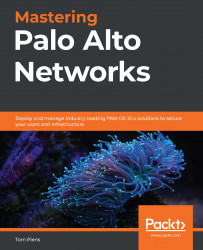Using the troubleshooting tool
The web interface is a very convenient way to configure the firewall, but it also holds several tools that you can use to troubleshoot issues you might encounter. The troubleshooting tool, which you can find in Device | Troubleshooting, lets you run several tests past your configuration to see what the system is expected to do in the given situation.
Some of the available tests let you verify whether the system can connect to cloud services, as illustrated in the following screenshot.
Click on Test Result to see the Result Detail pane on the right-hand side:
Figure 11.6 – A cloud connectivity test
The troubleshooting tool lets you test several policies to see whether they will behave as you expect. The following policies can be tested:
- Security policy match
- QoS policy match
- Authentication policy match
- Decryption/SSL policy match
- NAT policy match
- Policy-based forwarding policy match ...