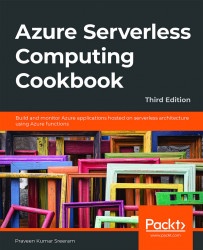Continuous integration—creating a build definition
In this recipe, we will learn how to configure continuous integration by creating a build definition. A build definition is a set of tasks that are required to configure an automated build of software. In this recipe, we will perform the following:
- Create the build definition template.
- Provide all the inputs required for each of the steps to create the build definition.
Getting ready
Perform the following prerequisites:
- Create an Azure DevOps account.
- Create a project by choosing Git, as shown in Figure 12.2:

Figure 12.2: Creating a private Azure DevOps project with Git version control
How to do it…
In order to create the build definition, we'll have to perform the following steps:
- Navigate to the Pipelines tab in the Azure DevOps account, click on Pipelines, and choose Create Pipeline to start the process of creating a new build definition, as shown in Figure...