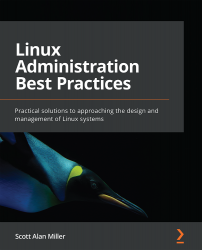Backups in a DevOps world
In earlier sections of this book, we have talked about modern concepts impacting the world of system administration such as DevOps and infrastructure as code. You may be wondering if these modern concepts have a potential impact on the worlds of backups and disaster recovery. Good question! And if the section title has not given away the answer, I will clue you in now: yes, yes they do!
Traditionally we think of restoring data as either the very old fashioned way of just restoring individual files, or the more modern (think last two decades) way of restoring entire systems including the operating system and all of the files that go with it. We are so accustomed to thinking of restoring systems in this way that it is often very hard to think about the problem in any other context.
In the ultra-modern DevOps style world where systems are built via automation and defined in code or configuration files we have to start to think about nearly everything in...