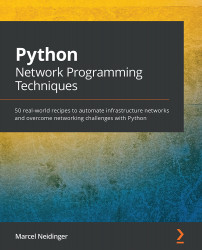Packaging and calling your modules from Ansible playbooks
In the recipes so far, we have always used the Ansible command-line tool to directly invoke a module. While this is great for debugging and testing during our development cycle, the goal of Ansible modules is usually to be part of an Ansible playbook. So, how can we use our newly created Ansible modules from a playbook?
In this recipe, we will create a simple playbook as well as the folder structure necessary to call the web_module module that we built in the Using Ansible's built-in functionality to do web requests recipe. The playbook will call our self-written module and then use an Ansible debug task to print out the name of all our organizations that we have access to.
Getting ready
Verify that Ansible is installed by opening up your terminal and running ansible --version. You will need a version of our previously written web_module.py file. You can obtain this by either following the instructions in the...