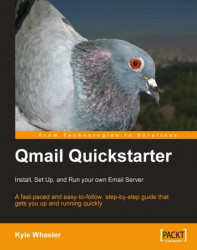Along with sending and reading email, one of the most popular things to do with email is to store it. The requirements for storing email tend to change over time; sometimes on-disk efficiency is extremely important, sometimes access time, sometimes reliability in a particular environment, or the ability to search through all messages quickly, or something else entirely. There are multiple ways of storing email, each with strengths and weaknesses that make them appropriate for different situations.
In addressing these different requirements, several ways of storing email (storage formats) have become popular. One of the oldest and least well defined is known as mbox. An mbox-formatted mailbox is a single file containing several messages concatenated together. There are several varieties of mbox formats, and the distinctions between them are primarily in the way each email is distinguished from the next, though there are other...