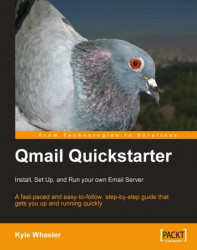The foundation of knowledge presented so far in this book is enough to provide some intuition about how to get started with implementing most desired email server features. To provide some examples for building upon this foundation, this chapter explores SSL encryption (also known as TLS) and efficient mailing list implementations. There is, of course, a nearly unlimited set of further topics and features that could be discussed, but these two are a good start.
The Internet is extremely powerful and flexible because of the way it works, although people are frequently surprised by how it works. When information (like a bit of text, a picture, or an email) is sent across the network, the sending computer puts the information into a packet, or series of packets, and hands them to a computer closer to the destination computer. In the end, this process resembles taking a postcard and handing it to someone else to be delivered. The person receiving the...