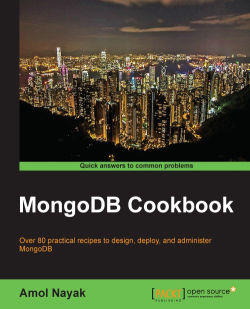In this recipe, we will look at the process of installing MongoDB in the standalone mode. This is the simplest and quickest way to start a MongoDB server but is seldom used for production use cases. However, this is the most common way to start the server for the purpose of development. In this recipe, we will start the server without looking at a lot of other startup options.
Well, assuming that we have downloaded the MongoDB binaries from the download site, extracted them, and have the bin directory of MongoDB in the operating system's path variable (this is not mandatory but it really becomes convenient), the binaries can be downloaded from http://www.mongodb.org/downloads after selecting your host operating system.
Perform the following steps to start with the single node installation of MongoDB:
Create the
/data/mongo/dbdirectory (or any of your choice). This will be our database directory, and it needs to have permission to let themongodprocess (the mongo server process) write to it.We will start the server from the console with the /
data/mongo/dbdata directory as follows:$ mongod --dbpath /data/mongo/db
If you see the following message on the console, you have successfully started the server:
[initandlisten] waiting for connections on port 27017
Starting a server can't get easier than this. Despite the simplicity in starting the server, there are a lot of configuration options that will be used to tune the behavior of the server on startup. Most of the default options are sensible and need not be changed. With the default values, the server should be listening to port 27017 for new connections, and the logs will be printed out to the standard output.