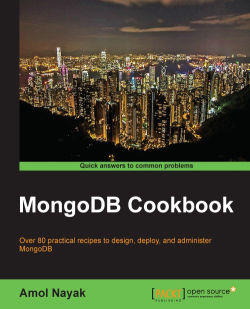In the previous recipe, we saw how to set up a simple sandbox instance for MongoDB in the cloud using MongoLab. In this recipe, we'll build on it and see what services MongoLab provides from the perspectives of management, administration, monitoring, and backup.
Refer to the previous recipe to know how to set up a sandbox instance in the cloud using MongoLab.
Go to https://mongolab.com/home; you should see a list of databases, servers, and clusters. If you have followed the previous recipe, you would see one standalone database,
mongolab-test(or whatever name you chose for the database). Click on the database name; this will take you to the database details page.On clicking on the
Collectionstab, which should be selected by default, we will see a list of collections present in the database. If the previous recipe was executed before this one, you would see one collection message in the database.Click on the name...