In each machine, create a directory for Hadoop data, which we will call HADOOP_DATA_DIR. Then, let us create three subdirectories HADOOP_DATA/data, HADOOP_DATA/local, HADOOP_DATA/name.
Set up the SSH key to enable SSH from master nodes to slave nodes. Check that you can SSH to the localhost and to all other nodes without a passphrase by running the following command.
If the preceding command returns an error or asks for a password, create SSH keys by executing the following commands:
Then move the ~/.ssh/id_dsa.pub file to all the nodes in the cluster. Add the SSH keys to the ~/.ssh/authorized_keys file in each node by running the following command:
Then you can log in with the following command:
Unzip the Hadoop distribution at the same location in all machines using the following command:
In all machines, edit the HADOOP_HOME/conf/hadoop-env.sh file by uncommenting the line with JAVA_HOME and to point to your local Java installation. For example, if Java is in /opt/jdk1.6, change the line to export JAVA_HOME=/opt/jdk1.6.
Place the IP address of the node used as the master (for running job tracker and name node) in HADOOP_HOME/conf/masters in a single line. If you are doing a single node deployment, leave the current value of localhost as it is.
Place the IP addresses of all slave nodes in the HADOOP_HOME/conf/slaves file each in a separate line.
Inside each node's HADOOP_HOME/conf directory, add the following to the core-site.xml, hdfs-site.xml, and mapred-site.xml files. Before adding the configurations, replace MASTER_NODE with the IP of the master node and HADOOP_DATA_DIR with the directory you created in step 1.
Add the URL of the name node to HADOOP_HOME/conf/core-site.xml as follows:
Add locations to store metadata (names) and data within HADOOP_HOME/conf/hdfs-site.xml as follows:
The MapReduce local directory is the location used by Hadoop to store temporary files. Also add job tracker location to HADOOP_HOME/conf/mapred-site.xml. The Hadoop client will use this job tracker when submitting jobs. The final property sets the maximum map tasks per node. You should set this same as the amount of cores (CPU) in the machine.
Format a new HDFS filesystem by running the following command from the Hadoop name node (aka master node).
In the master node, change the directory to HADOOP_HOME and run the following commands:
Verify the installation by listing processes through the ps | grep java command. The master node will list three processes: name node, data node, job tracker, and task tracker and the salves will have a data node and task tracker.
Browse the Web-based monitoring pages for the name node and job tracker, NameNode – http://MASTER_NODE:50070/ and JobTracker – http://MASTER_NODE:50030/.
You can find the log files in ${HADOOP_HOME}/logs.
Make sure the HDFS setup is OK by listing the files using HDFS command line.
Download the weblog dataset from http://snap.stanford.edu/data/bigdata/amazon/amazon-meta.txt.gz and unzip it. We call this DATA_DIR. The dataset will be about 1 gigabyte, and if you want your executions to finish faster, you can only use a subset of the dataset.
Copy the hadoop-microbook.jar file from SAMPLE_DIR to HADOOP_HOME.
If you have not already done so, let us upload the amazon dataset to the HDFS filesystem using following commands:
Run the MapReduce job through the following command from HADOOP_HOME:
Your can find the results of the MapReduce job from the output directory. Use the following command to list the content:
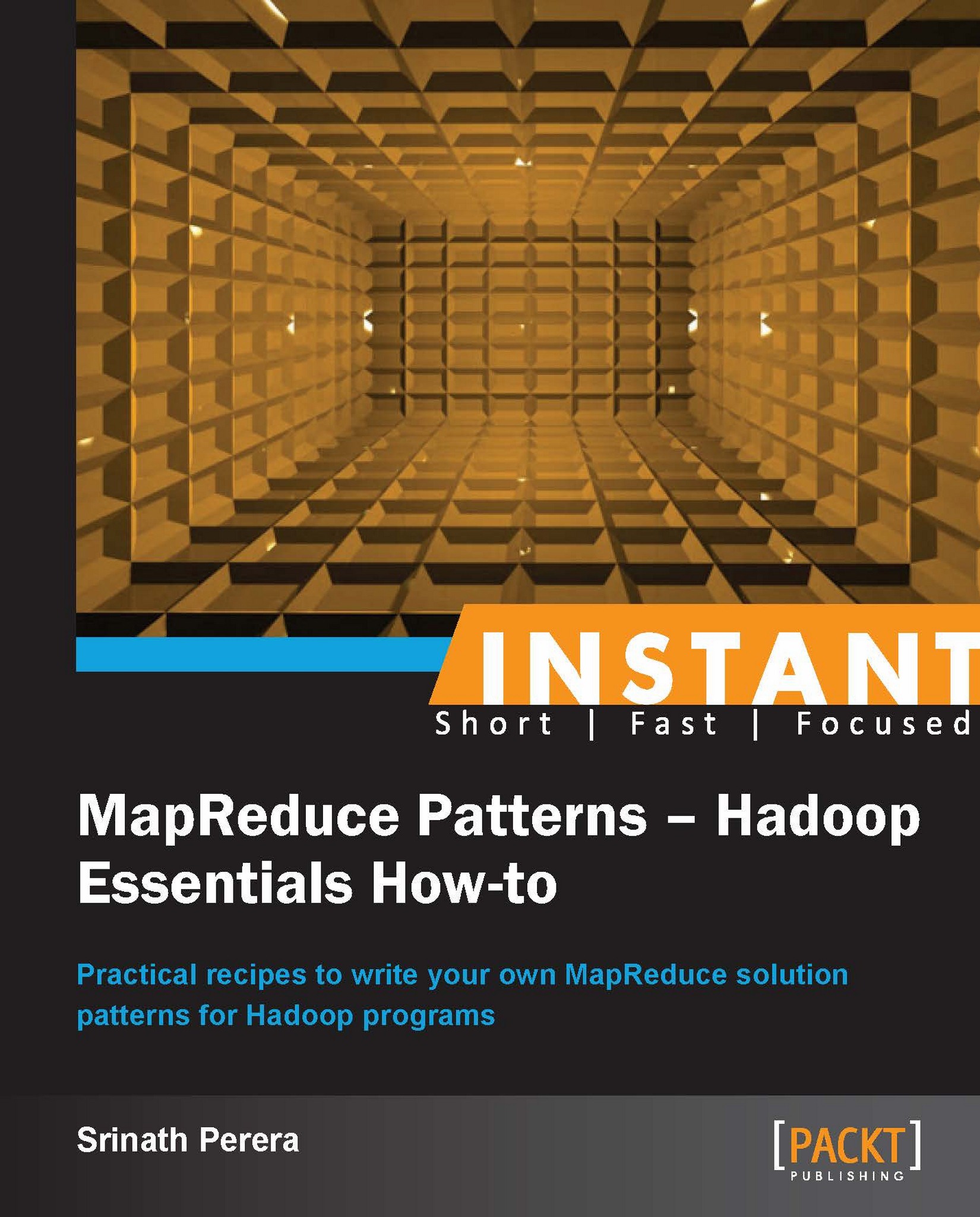
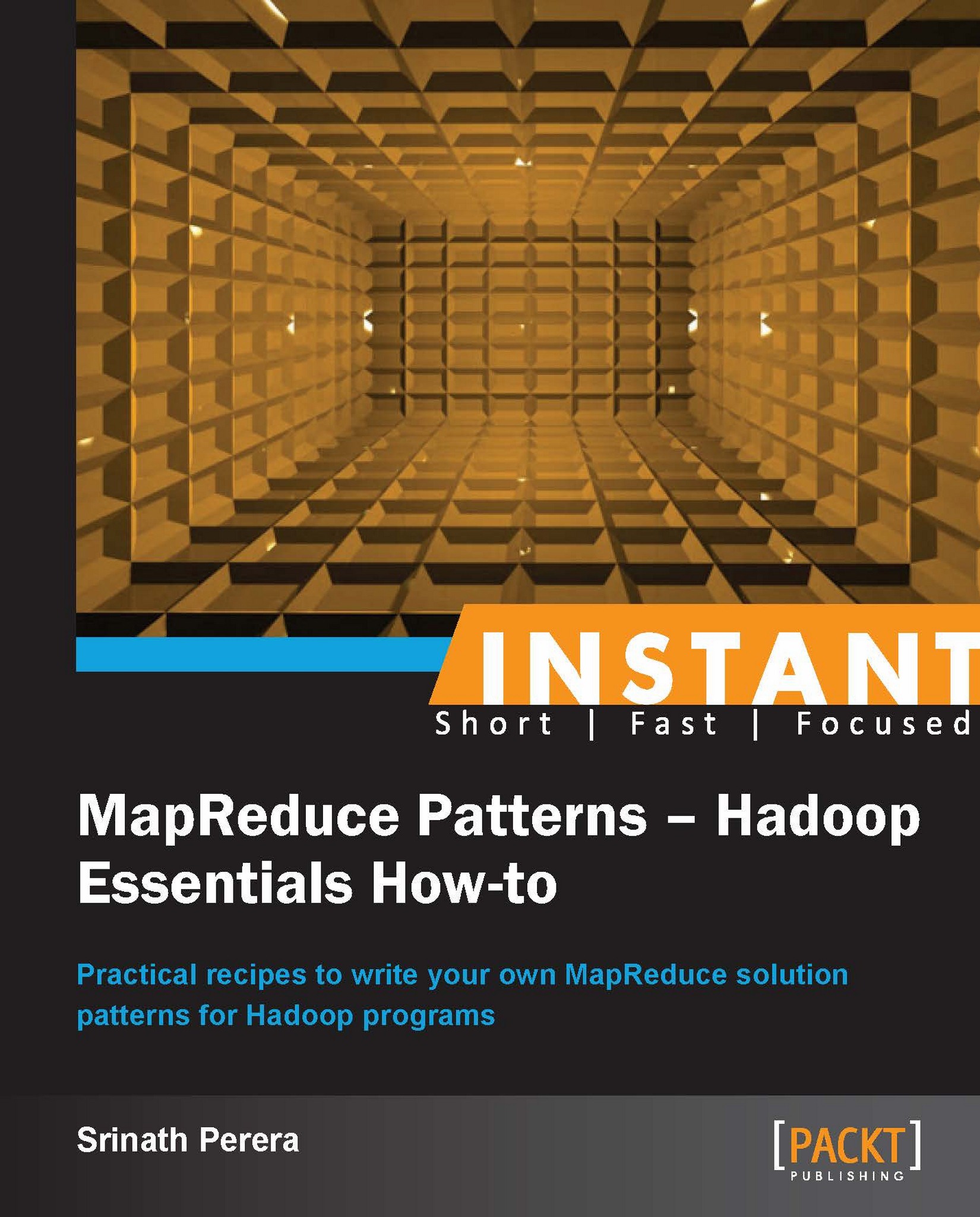
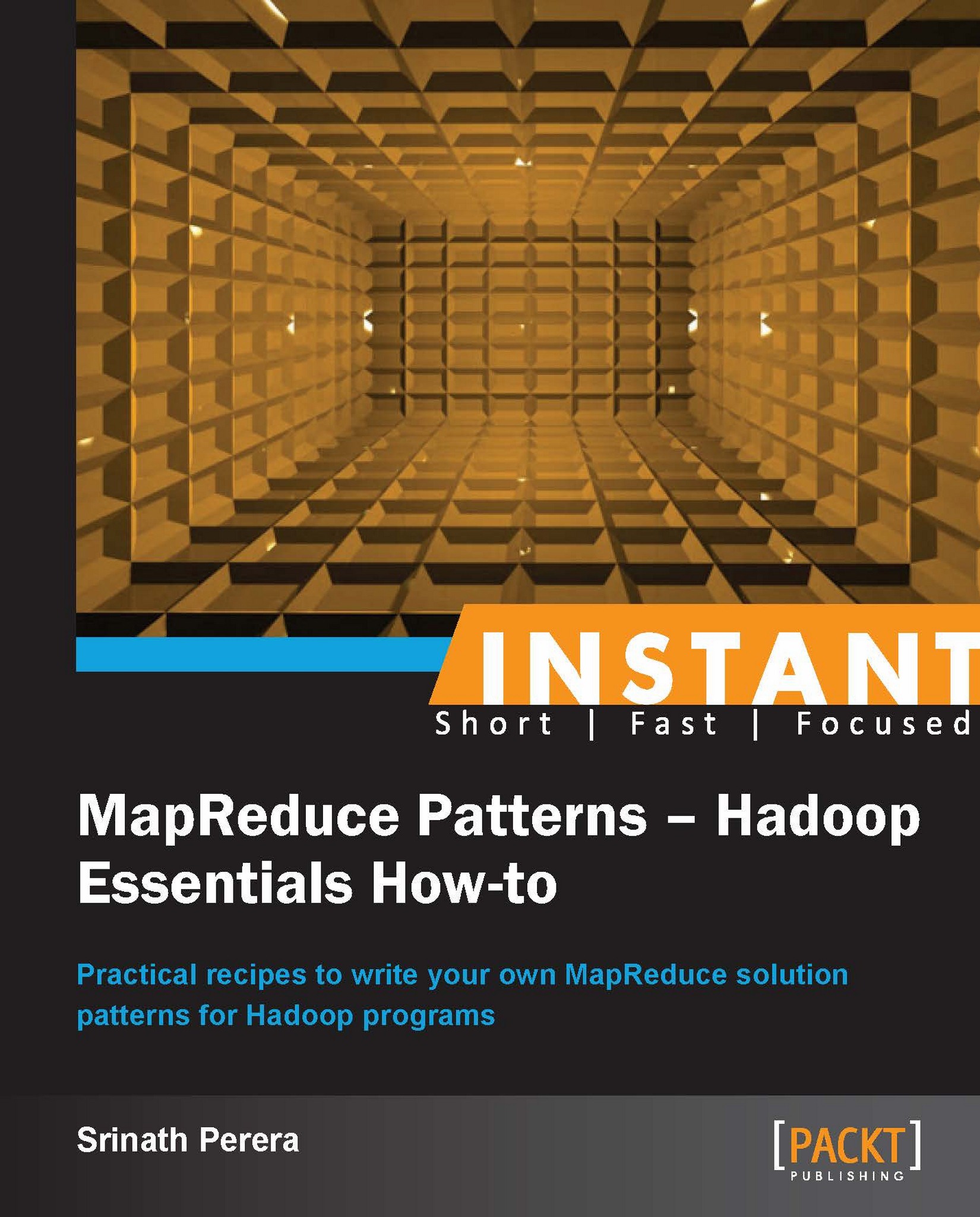
 Free Chapter
Free Chapter


