-
Book Overview & Buying
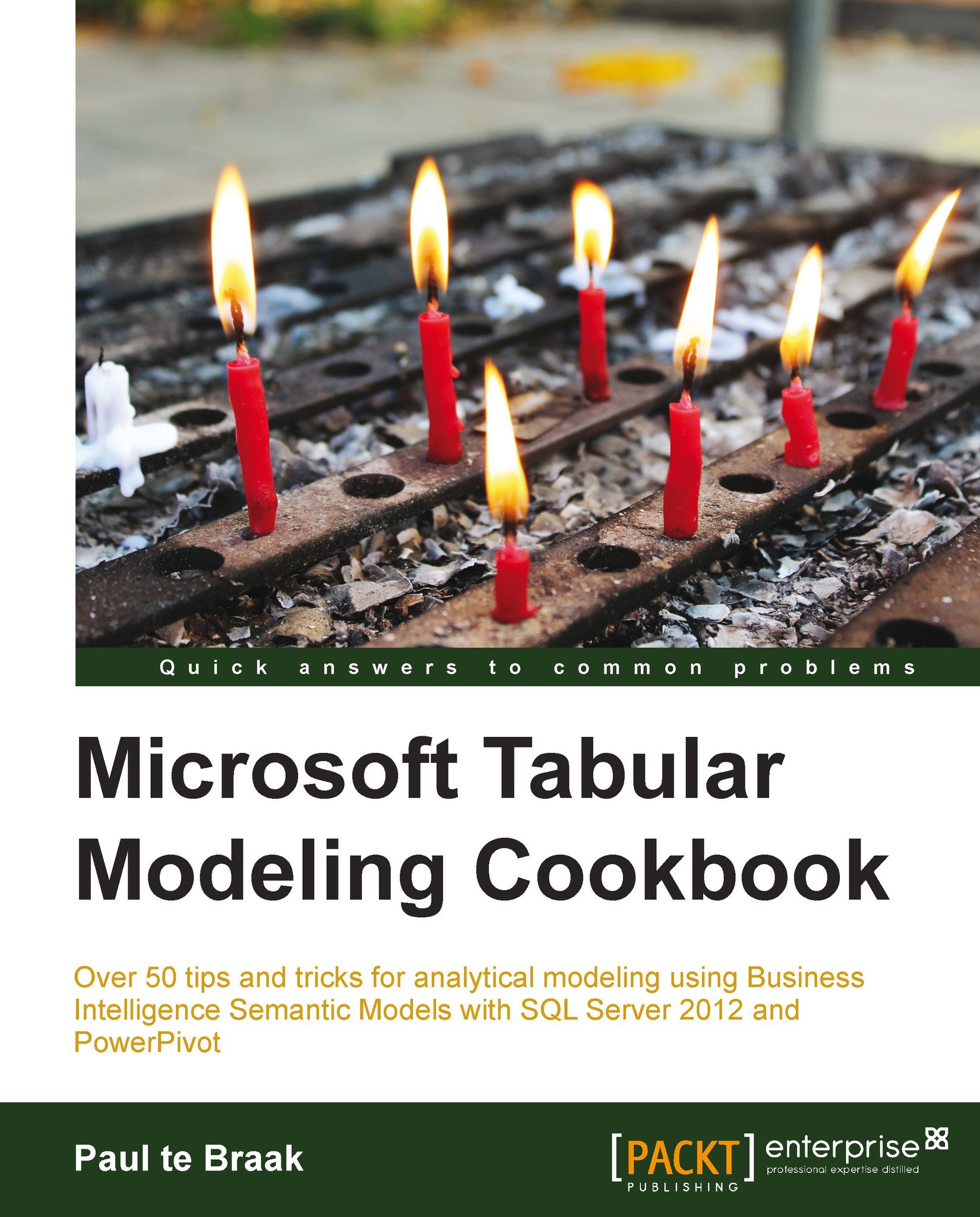
-
Table Of Contents
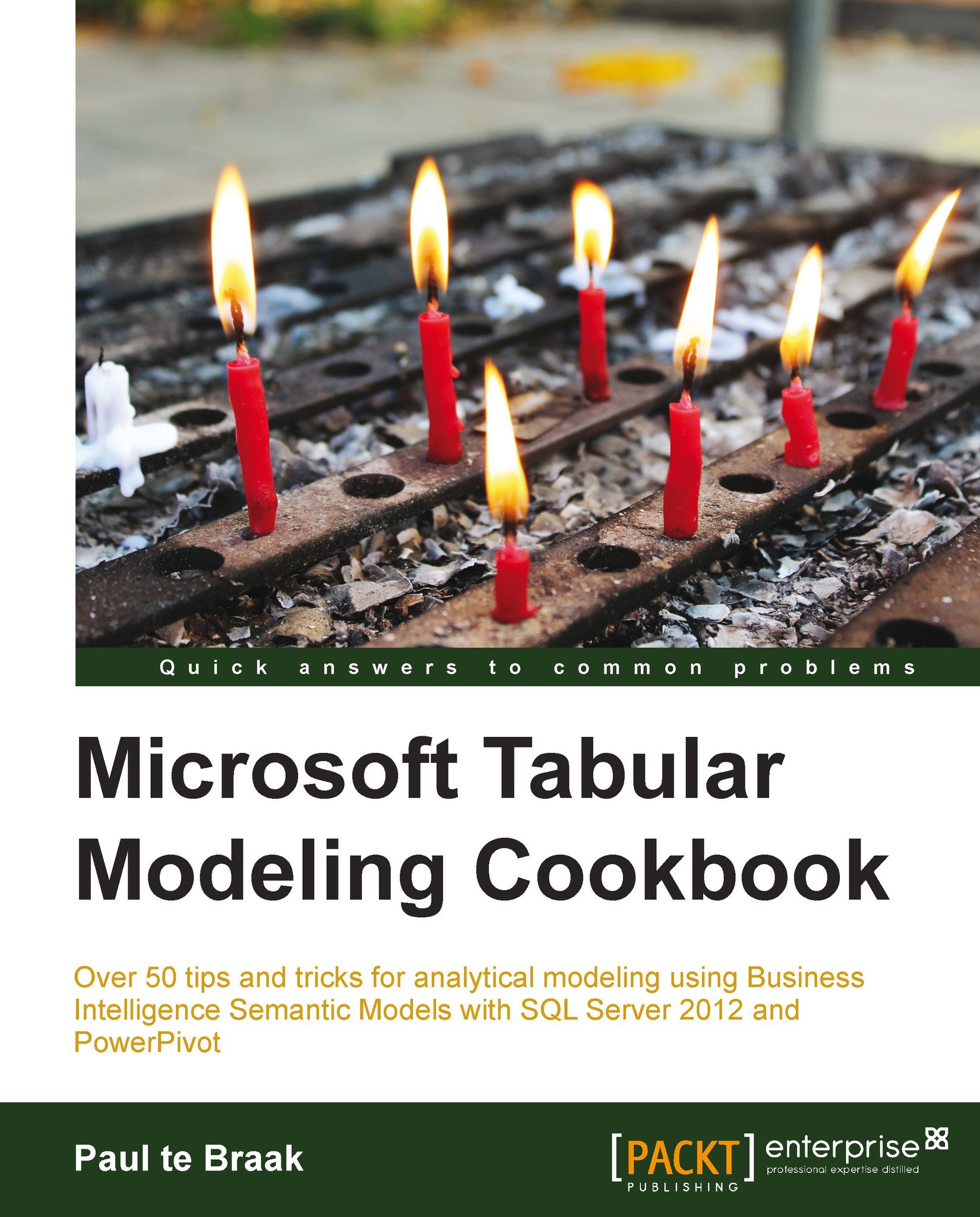
Microsoft Tabular Modeling Cookbook
By :
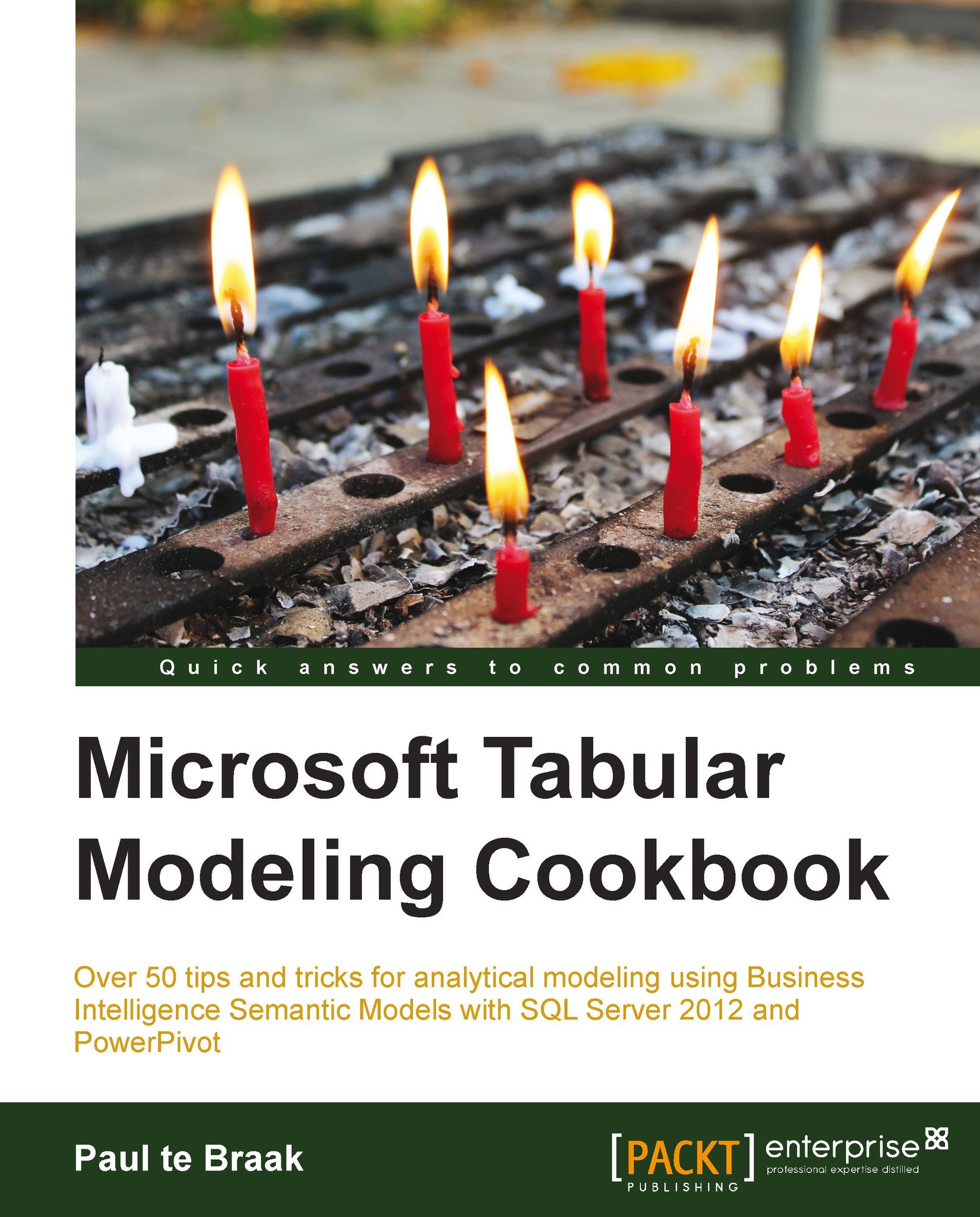
Microsoft Tabular Modeling Cookbook
By:
Overview of this book
Business Intelligence Semantic Models (BISM) is a technology that is designed to deliver analytical information to users through a variety of mechanisms that include model structure, definition, and design. This book demonstrates how to create BISM models so that information can be presented to users in an intuitive and easy-to-use format. Once the model is defined, we also show you how it can be managed and maintained so that the data in it remains current and secure.
Microsoft Tabular Modeling Cookbook is an all-encompassing guide to developing, managing, creating, and using analytical models using the Business Intelligence Semantic Model (BISM). This title covers a range of modeling situations and common data analysis related problems to show you the techniques required to turn data into information using tabular modeling.
Microsoft Tabular Modeling Cookbook examines three areas of tabular modeling: model development, model management and maintenance, and reporting. This book is a practical guide on how to develop semantic models and turn business data into information. It covers all phases of the model lifecycle from creation to administration and finally reporting. It also shows you how to create models which are designed to analyze data.
All sections of BISM modeling from development to management and finally reporting are covered. The sections on development examine a wide range of techniques and tricks required to build models, including moving data into the model, structuring the model to manipulate the data, and finally the formulas required to answer common business questions; all of these are discussed in this book in detail.
Finally, the book examines methods of reporting on the data within the model, including the creation of data-driven workbooks and reports for a powerful end user experience.
Table of Contents (13 chapters)
Preface
 Free Chapter
Free Chapter
1. Getting Started with Excel
2. Importing Data
3. Advanced Browsing Features
4. Time Calculations and Date Functions
5. Applied Modeling
6. Programmatic Access via Excel
7. Enterprise Design and Features
8. Enterprise Management
9. Querying the Tabular Model with DAX
10. Visualizing Data with Power View
A. Installing PowerPivot and Sample Databases
Index
