Data management needs have evolved from traditional relational storage to both relational and non-relational storage and a modern information management platform needs to support all types of data. To deliver insight on any data, you need a platform that provides a complete set of capabilities for data management across relational, non-relational, and streaming data while being able to seamlessly move data from one type to another and being able to monitor and manage all your data regardless of the type of data or data structure it is. Apache Hadoop is the widely accepted Big Data tool, similarly, when it comes to RDBMS, SQL Server 2012 is perhaps the most powerful, in-memory and dynamic data storage and management system. This book enables the reader to bridge the gap between Hadoop and SQL Server, in other words, between the non-relational and relational data management worlds. The book specifically focusses on the data integration and visualization solutions that are available with the rich Business Intelligence suite of SQL Server and their seamless communication with Apache Hadoop and Hive.
Chapter 1, Introduction to Big Data and Hadoop, introduces the reader to the Big Data and Hadoop world. This chapter explains the need for Big Data solutions, the current market trends, and enables the user to be a step ahead during the data explosion that is soon to happen.
Chapter 2, Using Sqoop – SQL Server Hadoop Connector, covers the open source Sqoop-based Hadoop Connector for Microsoft SQL Server. This chapter explains the basic Sqoop commands to import/export files to and from SQL Server and Hadoop.
Chapter 3, Using the Hive ODBC Driver, explains the ways to consume data from Hadoop and Hive using the Open Database Connectivity (ODBC) interface. This chapter shows you how to create an SQL Server Integration Services package to move data from Hadoop to SQL Server using the Hive ODBC driver.
Chapter 4, Creating a data model with SQL Server Analysis Services, illustrates how to consume data from Hadoop and Hive from SQL Server Analysis Services. The reader will learn to use the Hive ODBC driver to create a Linked Server from SQL to Hive and build an Analysis Services multidimensional model.
Chapter 5, Using Microsoft's Self-Service Business Intelligence Tools, introduces the reader to the rich set of self-service BI tools available with SQL Server 2012 BI suite. This chapter explains how to build powerful visualization on Hadoop data quickly and easily with a few mouse clicks.
What you need for this book
Following are the software prerequisites for running the samples in the book:
This book is for readers who are already familiar with Hadoop and its supporting technologies and are willing to cross pollinate their skills with Microsoft SQL Server 2012 Business Intelligence suite. The readers will learn how to integrate data between these two ecosystems to provide more meaningful insights while visualizing the data. This book also gives the reader a glimpse of the self-service BI tools available with SQL Server and Excel and how to leverage them to generate powerful visualization of data in a matter of few clicks.
In this book, you will find a number of styles of text that distinguish between different kinds of information. Here are some examples of these styles, and an explanation of their meaning.
Code words in text, database table names, folder names, filenames, file extensions, pathnames, dummy URLs, user input, and Twitter handles are shown as follows: "NoSQL storage is typically much cheaper than relational storage, and usually supports a write-once capability that allows only for data to be appended."
Any command-line input or output is written as follows:
New terms and important words are shown in bold. Words that you see on the screen, in menus or dialog boxes for example, appear in the text like this: "First, create a System DSN. In ODBC Data Sources Administrator, go to the System DSN tab and click on the Add Button as shown in the following screenshot".
Note
Warnings or important notes appear in a box like this.
Tip
Tips and tricks appear like this.
Feedback from our readers is always welcome. Let us know what you think about this book—what you liked or may have disliked. Reader feedback is important for us to develop titles that you really get the most out of.
To send us general feedback, simply send an e-mail to <[email protected]>, and mention the book title via the subject of your message.
If there is a topic that you have expertise in and you are interested in either writing or contributing to a book, see our author guide on www.packtpub.com/authors.
Now that you are the proud owner of a Packt book, we have a number of things to help you to get the most from your purchase.
Although we have taken every care to ensure the accuracy of our content, mistakes do happen. If you find a mistake in one of our books—maybe a mistake in the text or the code—we would be grateful if you would report this to us. By doing so, you can save other readers from frustration and help us improve subsequent versions of this book. If you find any errata, please report them by visiting http://www.packtpub.com/submit-errata, selecting your book, clicking on the errata submission form link, and entering the details of your errata. Once your errata are verified, your submission will be accepted and the errata will be uploaded on our website, or added to any list of existing errata, under the Errata section of that title. Any existing errata can be viewed by selecting your title from http://www.packtpub.com/support.
Piracy of copyright material on the Internet is an ongoing problem across all media. At Packt, we take the protection of our copyright and licenses very seriously. If you come across any illegal copies of our works, in any form, on the Internet, please provide us with the location address or website name immediately so that we can pursue a remedy.
Please contact us at <[email protected]> with a link to the suspected pirated material.
We appreciate your help in protecting our authors, and our ability to bring you valuable content.
You can contact us at <[email protected]> if you are having a problem with any aspect of the book, and we will do our best to address it.
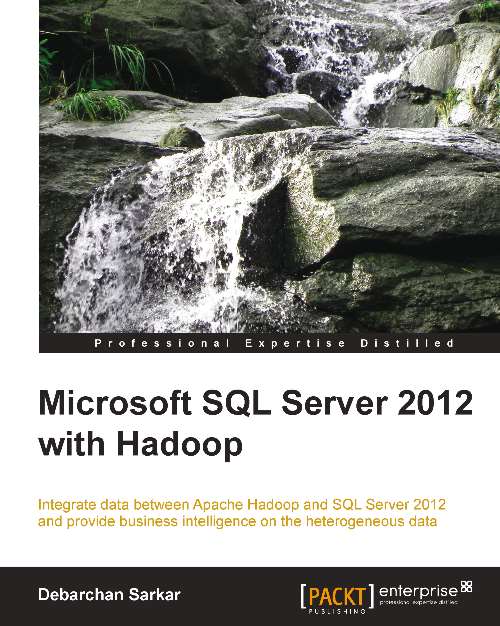
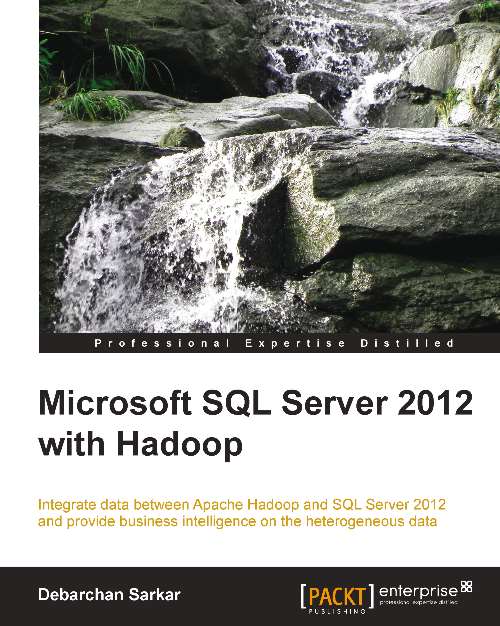
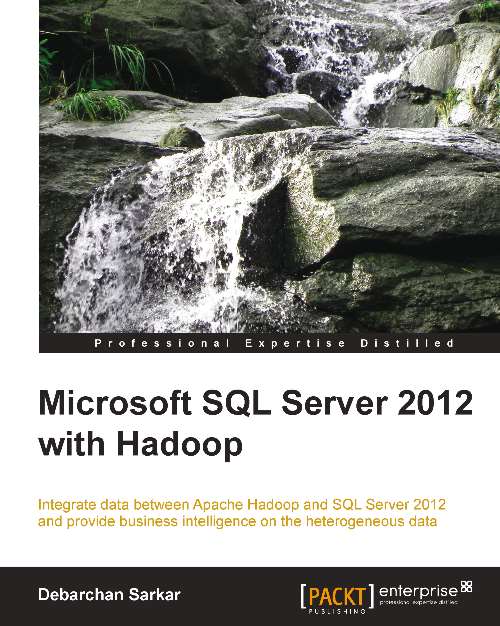
 Free Chapter
Free Chapter
