Overview of this book
Plenty of small businesses face big amounts of data but lack the internal skills to support quantitative analysis. Understanding how to harness the power of data analysis using the latest open source technology can lead them to providing better customer service, the visualization of customer needs, or even the ability to obtain fresh insights about the performance of previous products. Practical Data Analysis is a book ideal for home and small business users who want to slice and dice the data they have on hand with minimum hassle.Practical Data Analysis is a hands-on guide to understanding the nature of your data and turn it into insight. It will introduce you to the use of machine learning techniques, social networks analytics, and econometrics to help your clients get insights about the pool of data they have at hand. Performing data preparation and processing over several kinds of data such as text, images, graphs, documents, and time series will also be covered.Practical Data Analysis presents a detailed exploration of the current work in data analysis through self-contained projects. First you will explore the basics of data preparation and transformation through OpenRefine. Then you will get started with exploratory data analysis using the D3js visualization framework. You will also be introduced to some of the machine learning techniques such as, classification, regression, and clusterization through practical projects such as spam classification, predicting gold prices, and finding clusters in your Facebook friends' network. You will learn how to solve problems in text classification, simulation, time series forecast, social media, and MapReduce through detailed projects. Finally you will work with large amounts of Twitter data using MapReduce to perform a sentiment analysis implemented in Python and MongoDB. Practical Data Analysis contains a combination of carefully selected algorithms and data scrubbing that enables you to turn your data into insight.
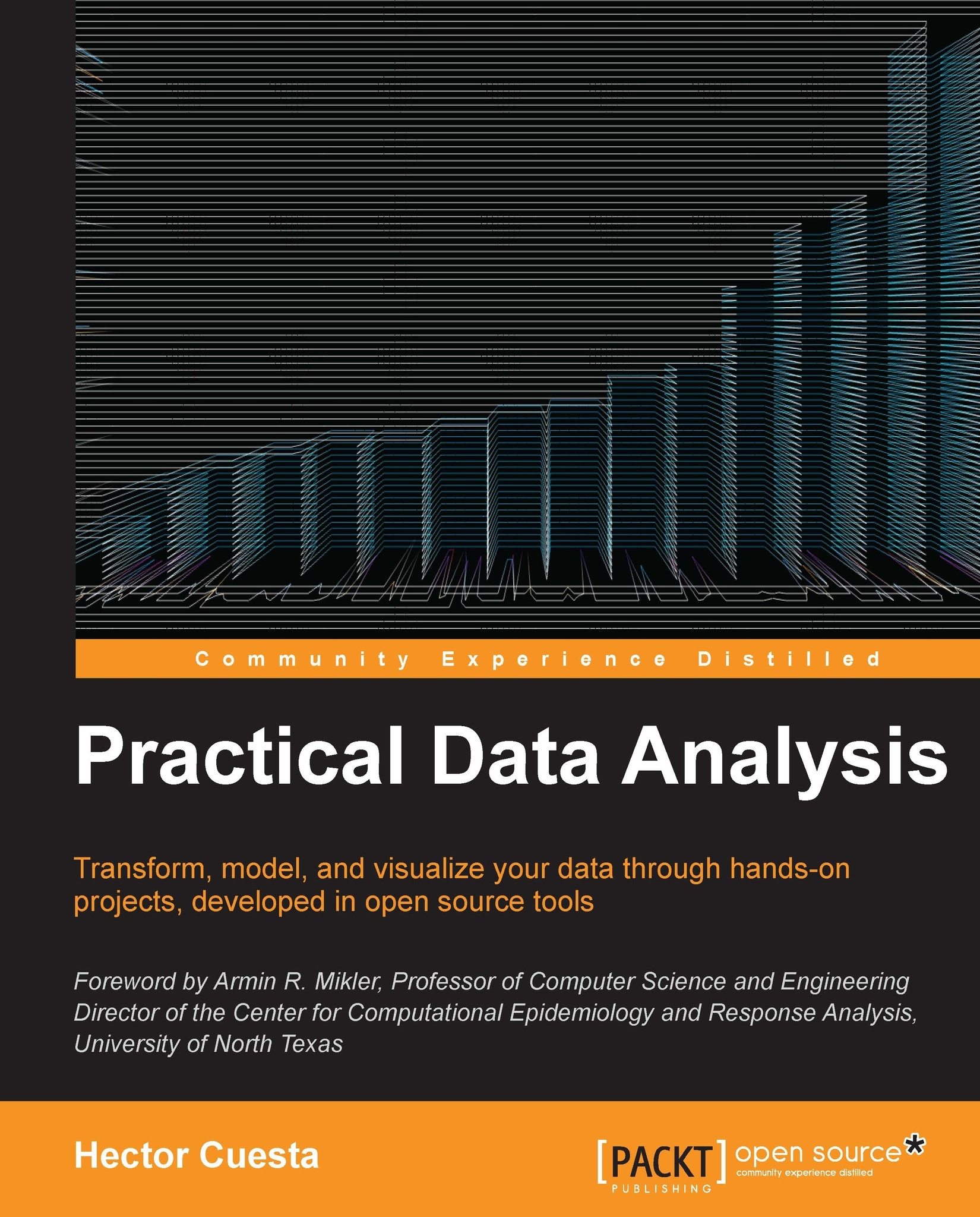
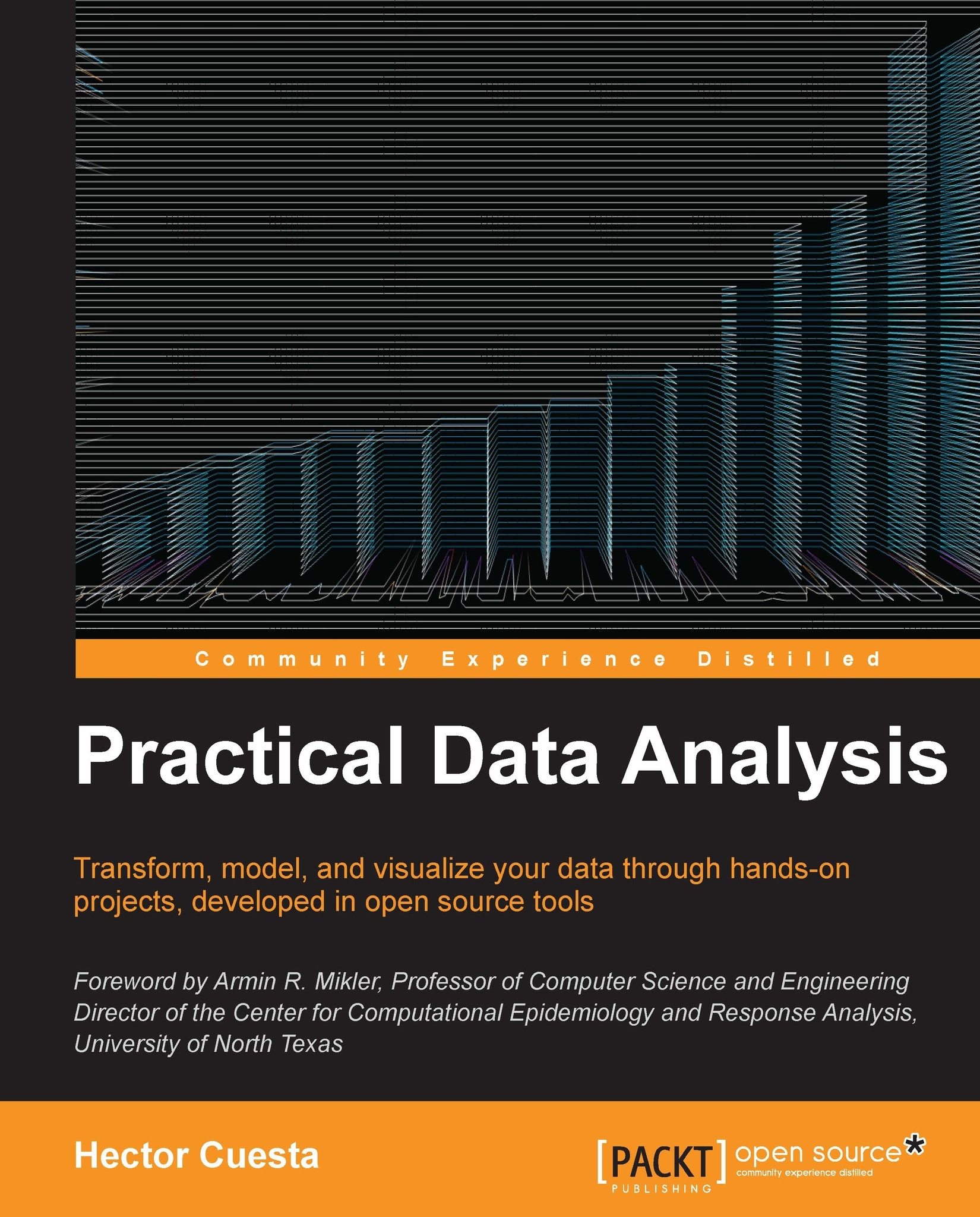
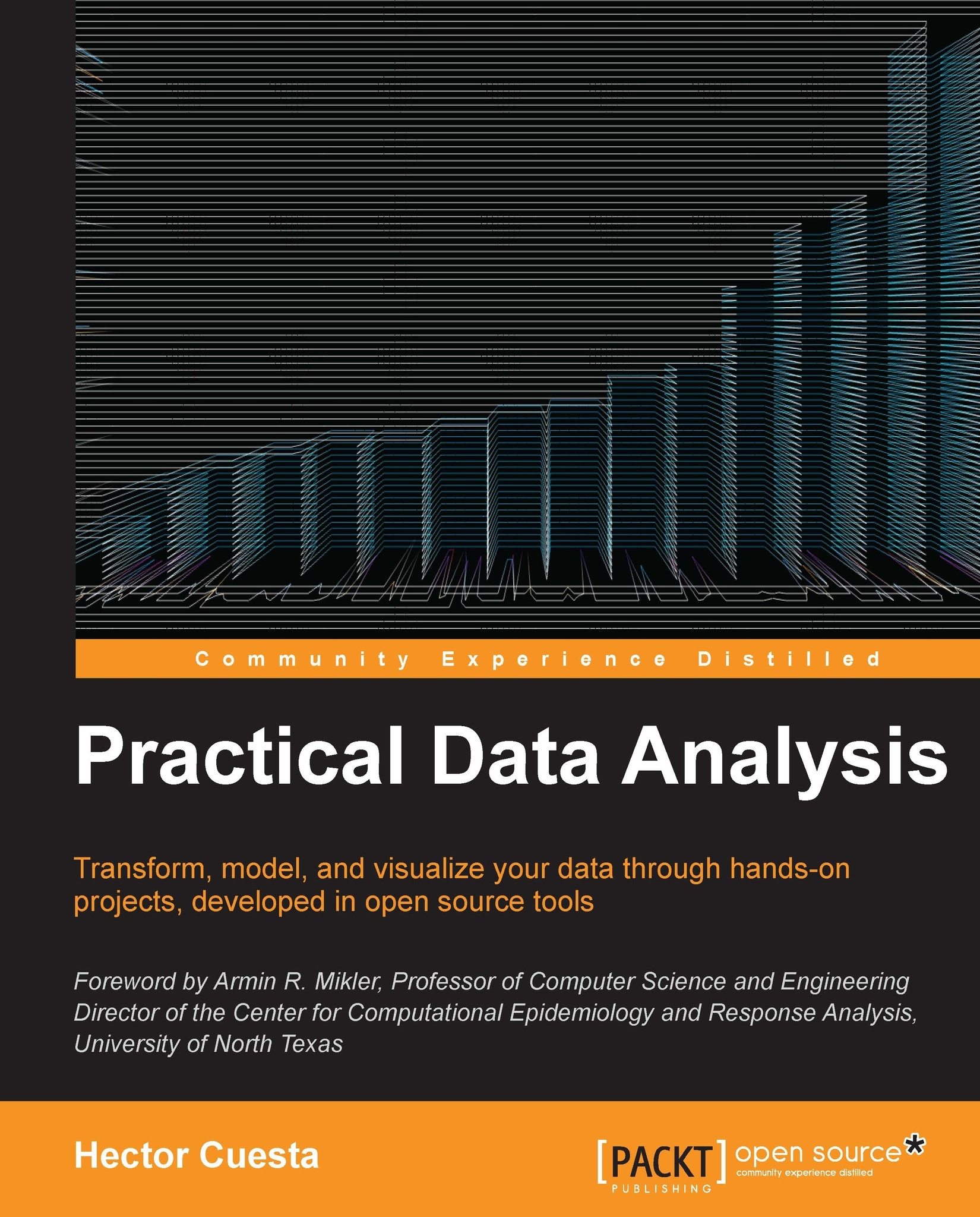
 Free Chapter
Free Chapter
