-
Book Overview & Buying
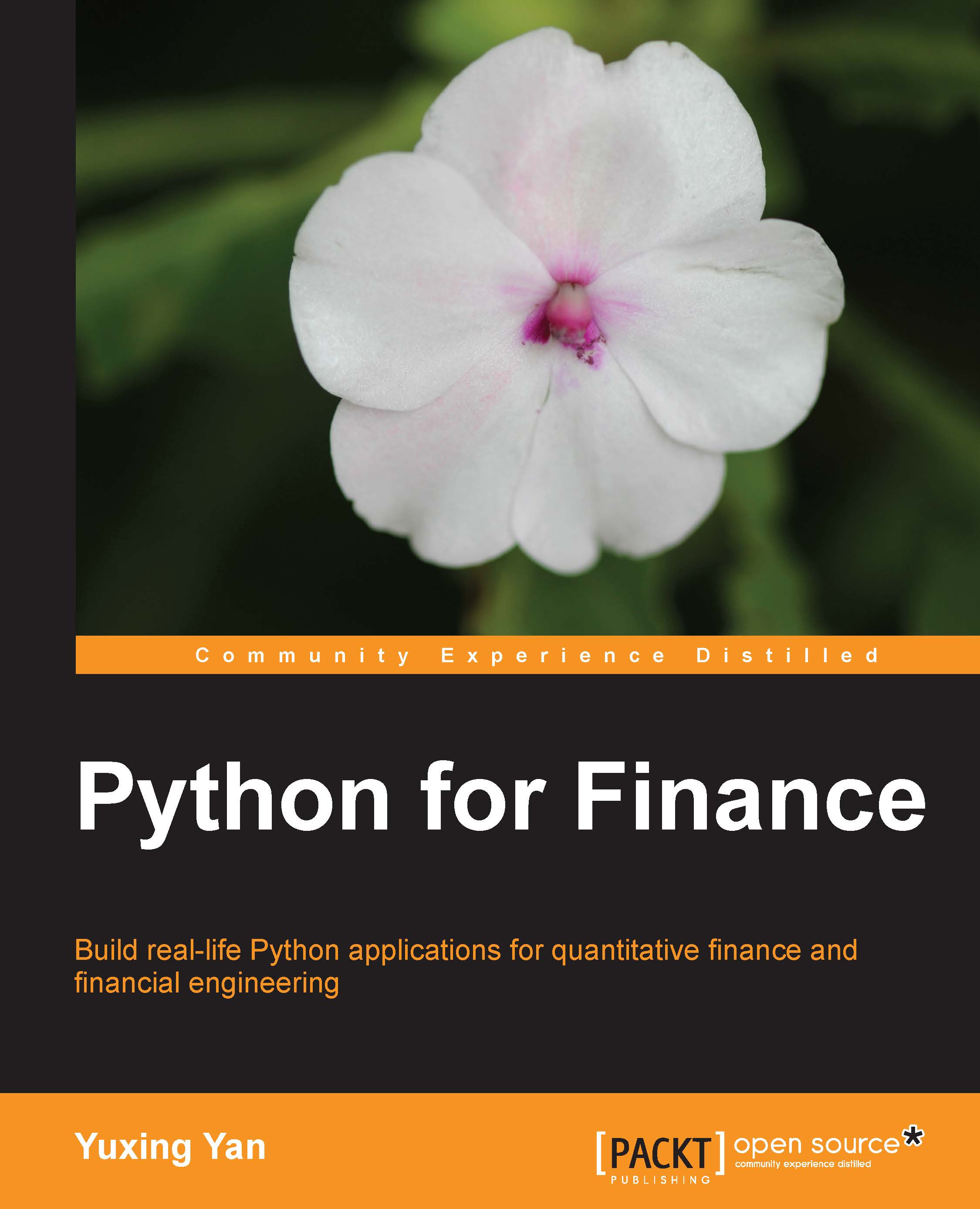
-
Table Of Contents
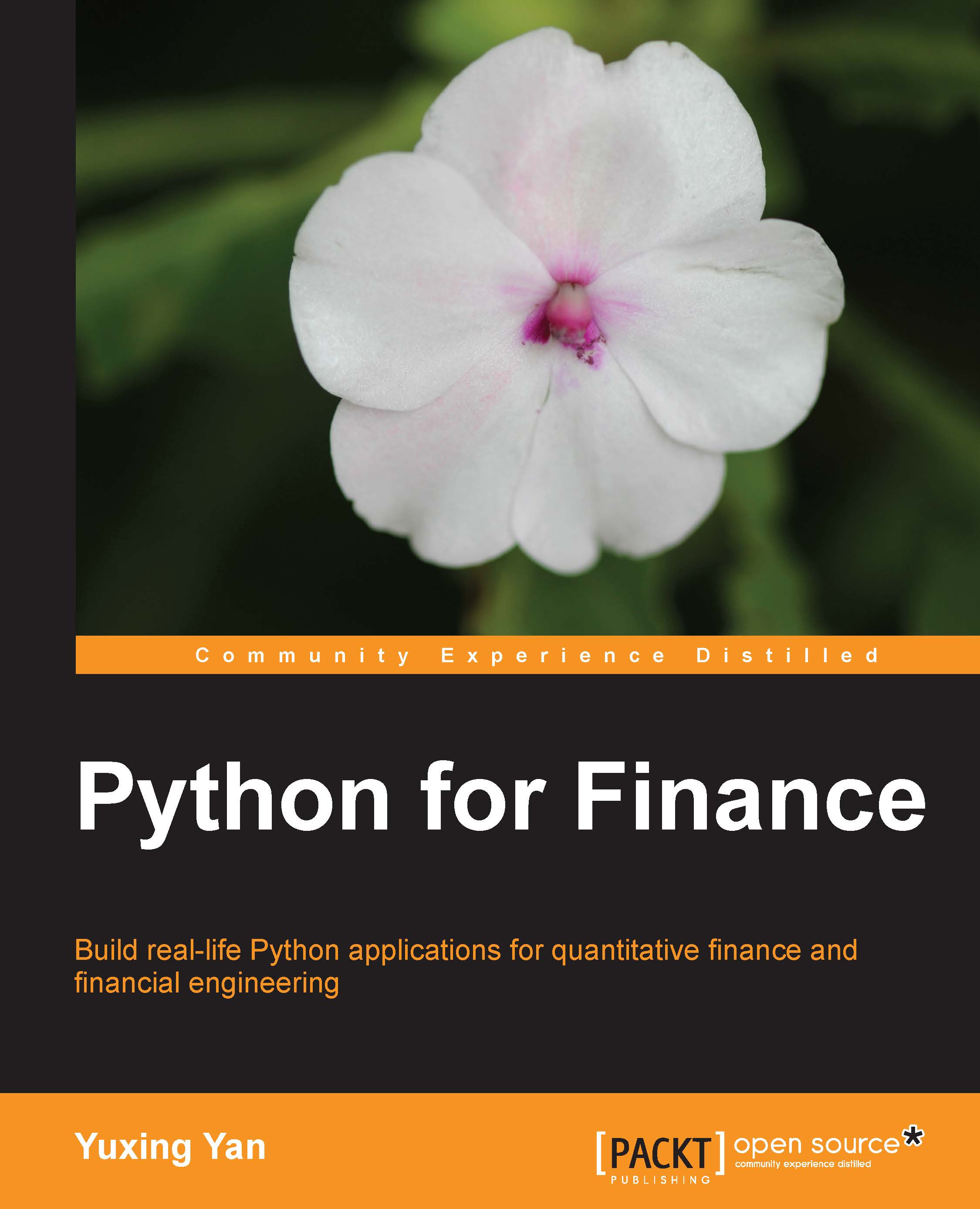
Python for Finance
By :
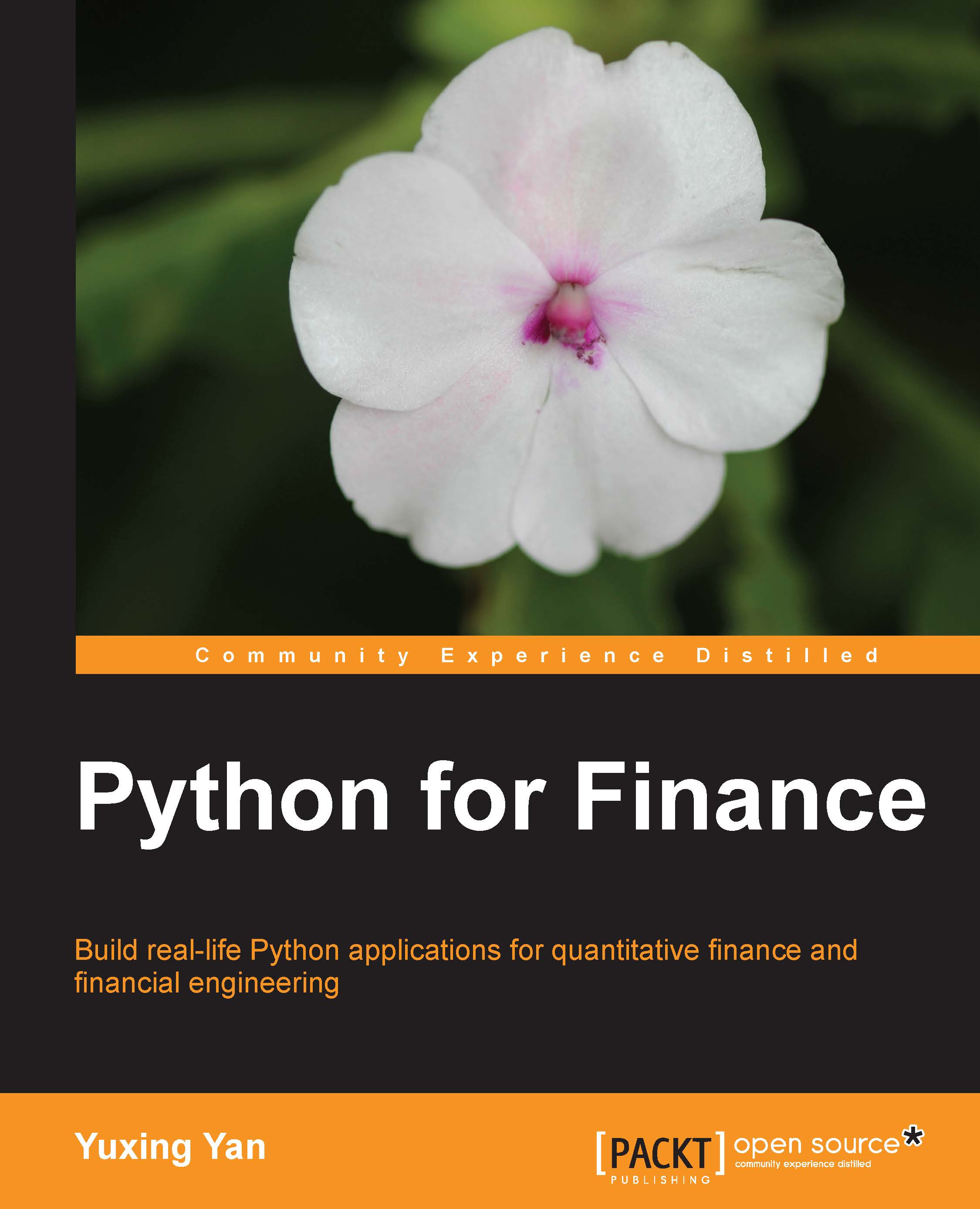
Python for Finance
By:
Overview of this book
A hands-on guide with easy-to-follow examples to help you learn about option theory, quantitative finance, financial modeling, and time series using Python. Python for Finance is perfect for graduate students, practitioners, and application developers who wish to learn how to utilize Python to handle their financial needs. Basic knowledge of Python will be helpful but knowledge of programming is necessary.
Table of Contents (14 chapters)
Preface
 Free Chapter
Free Chapter
1. Introduction and Installation of Python
2. Using Python as an Ordinary Calculator
3. Using Python as a Financial Calculator
4. 13 Lines of Python to Price a Call Option
5. Introduction to Modules
6. Introduction to NumPy and SciPy
7. Visual Finance via Matplotlib
8. Statistical Analysis of Time Series
9. The Black-Scholes-Merton Option Model
10. Python Loops and Implied Volatility
11. Monte Carlo Simulation and Options
12. Volatility Measures and GARCH
Index



