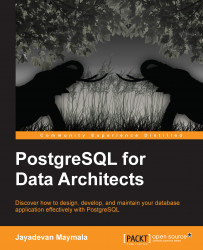We have so far initialized the database cluster. However, we made quite a few extensions available using the world option. What about them? We can list the installed extensions using the dx (describe extension) command at the psql prompt:
postgres=# \dx List of installed extensions Name | Version | Schema | Description ---------+---------+------------+------------------------------ plpgsql | 1.0 | pg_catalog | PL/pgSQL procedural language (1 row)
To get a list of available extensions, we can query the pg_available_extensions view, as shown here:
postgres=# SELECT name,comment FROM pg_available_extensions limit 5; name | comment ----------+-------------------------------------------------------------- dblink | connect to other PostgreSQL databases from within a database isn | data types for international product numbering standards file_fdw | foreign-data wrapper for flat file access tsearch2 | compatibility package for pre-8.3 text search functions unaccent | text search dictionary that removes accents (5 rows)
Let's try installing one extension and then see the list of installed extensions again:
postgres=# CREATE EXTENSION dblink ; CREATE EXTENSION postgres=# \dx List of installed extensions Name | Version | Schema | Description ---------+---------+------------+-------------------------------------------------------------- dblink | 1.1 | public | connect to other PostgreSQL databases from within a database plpgsql | 1.0 | pg_catalog | PL/pgSQL procedural language (2 rows)
The dblink extension has been added to the list of installed extensions. To remove it, just drop it:
postgres=# DROP EXTENSION dblink ; DROP EXTENSION postgres=# \dx List of installed extensions Name | Version | Schema | Description ---------+---------+------------+------------------------------ plpgsql | 1.0 | pg_catalog | PL/pgSQL procedural language (1 row)
Tip
Downloading the example code
You can download the example code files from your account at http://www.packtpub.com for all the Packt Publishing books you have purchased. If you purchased this book elsewhere, you can visit http://www.packtpub.com/support and register to have the files e-mailed directly to you.