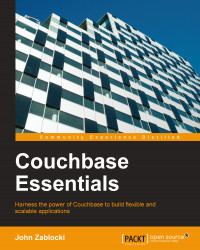At this point, we'll take a quick tour of the other tabs found in the Couchbase Console, starting with the Server Nodes tab. When you click on this view first, you'll see a list of all active servers in your cluster. In our case, we have only one active server. For each of the nodes, you'll also see its status (Up or Down) and some vital stats such as RAM and CPU usage. Note that in the following screenshot, I clicked on the arrow next to the node name to reveal additional details about the node.
You'll also notice a button labeled Pending Rebalance next to the active servers. Nodes that appear in this list are those that are part of the cluster, but will not be fully active until they've been rebalanced. I'll discuss rebalancing at the end of this chapter. You'll also see options to trigger a rebalance and add another node to the cluster.

The Server Nodes tab
The Data Buckets tab lists all the buckets for a cluster. At this point, you should see both the beer-sample and default buckets. I expanded the beer-sample bucket in the following screenshot to reveal more detailed information about the bucket. You'll see options for viewing bucket documents and views. You may edit your existing buckets or create new buckets. You'll also see important stats such as item count and RAM and disk usage. We'll explore these options in more detail in the rest of the book.

The Data Buckets tab
Chapter 3, Creating Secondary Indexes with Views, and Chapter 4, Advanced Views, will cover Views in detail, so for now we'll skip over this tab. Cross-data-center replication, or XDCR, allows you to create unidirectional or bidirectional replications of two clusters. XDCR is beyond the scope of this book, but know that you can manage it here. The Log tab shows the running server log. Some messages are only for information, while some expose failures on your server. On the Settings tab, you can perform a variety of tasks from adding a sample bucket to activating auto-failover.