Having understood the concepts of XDCR, let's try to configure XDCR using the admin UI. In order to configure it, we need to log on to the web admin UI and use the XDCR tab. Let's recall what we did in the previous chapter; we configured XDCR in a unidirection replication from a Couchbase cluster to an ElasticSearch cluster. When you click on Create Cluster Reference, the following panel will pop up:
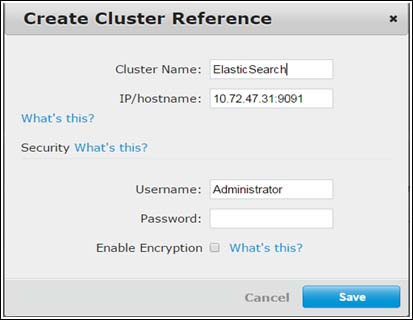
XDCR cluster configuration
You need to enter the name of the cluster; it's just a logical name. You also need to specify the destination cluster hostname/IP in the IP/hostname text box. In the security section, you can specify the username and password of the credential to connect to the destination cluster. Then, where is the source cluster? It's the cluster that you connected with the web admin UI.
If you want to enable encryption for the traffic between the clusters while performing the XDCR replication, you can check the Enable Encryption box. When you enable encryption...



