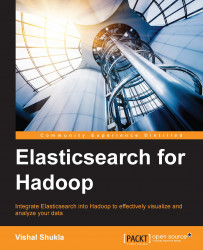Now that we have the Elasticsearch index configured with Kibana, before we get into visualizations, let's explore Kibana and the data that we have indexed into Elasticsearch.
Kibana provides easy-to-use ways to take a quick look at the data. It allows you to filter data with the quick time and query filters. These query filters accept the Apache Lucene query syntax. To start exploring the data, click on the Discover menu from the top menu bar in the Kibana screen.
The following screenshot shows the Discover screen with no results:

Having said this, can you guess what went wrong? Well, don't worry if you couldn't because it is more likely when you don't have much idea about what's there in the data. Thanks to Kibana developers who can show these nice hints about what could have gone wrong, as shown in the preceding screenshot. The first hint asks you to expand your time range. So, let's try this out with the icon in the top-right corner of the screen to see the options.
The following...