-
Book Overview & Buying
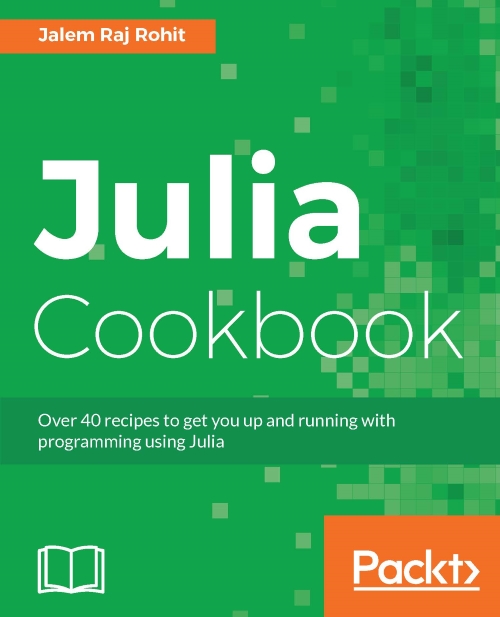
-
Table Of Contents
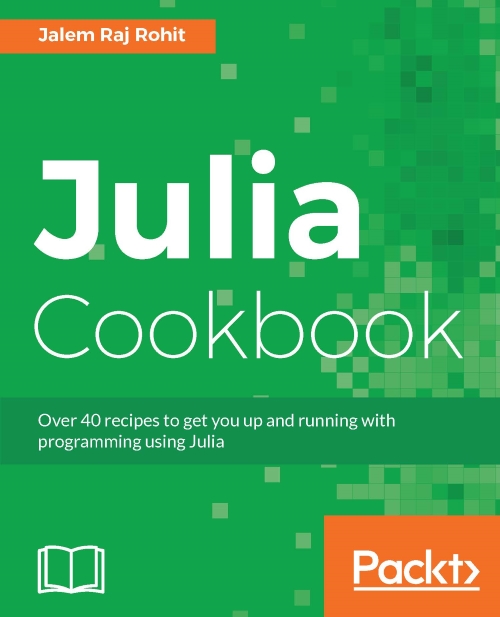
Julia Cookbook
By :
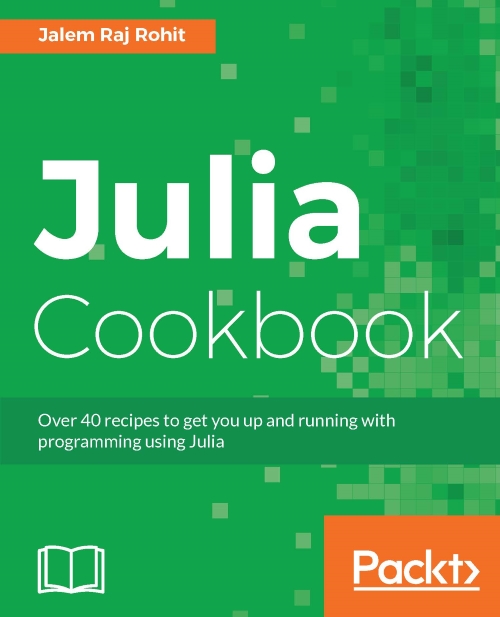
Julia Cookbook
By:
Overview of this book
 Free Chapter
Free Chapter
 Sign In
Start Free Trial
Sign In
Start Free Trial
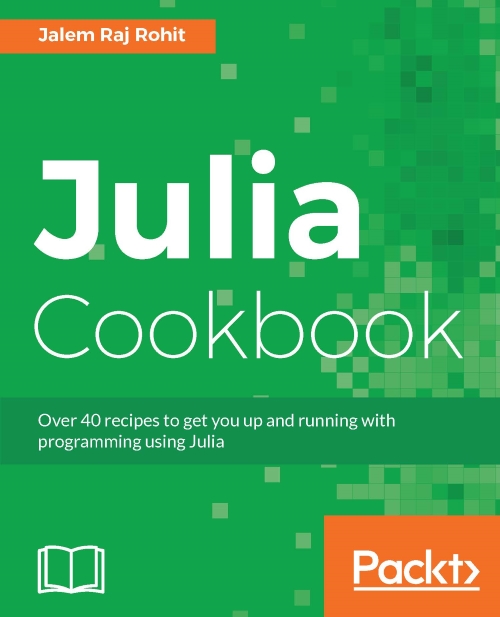
 Free Chapter
Free Chapter
In this book, you will find a number of text styles that distinguish between different kinds of information. Here are some examples of these styles and an explanation of their meaning. Code words in text, database table names, folder names, filenames, file extensions, pathnames, dummy URLs, user input, and Twitter handles are shown as follows: "The DataFrames package is needed to deal with TSV files."
Any command-line input or output is written as follows:
query = """ CREATE TABLE Student ( ID INT NOT NULL AUTO_INCREMENT, Name VARCHAR(255), Attendance FLOAT, JoinDate DATE, Enrolments INT, PRIMARY KEY (ID) );"""
New terms and important words are shown in bold. Words that you see on the screen, for example, in menus or dialog boxes, appear in the text like this: "If we check the page, we should see our Page rendered! alert logged to the console."
Warnings or important notes appear in a box like this.
Tips and tricks appear like this.
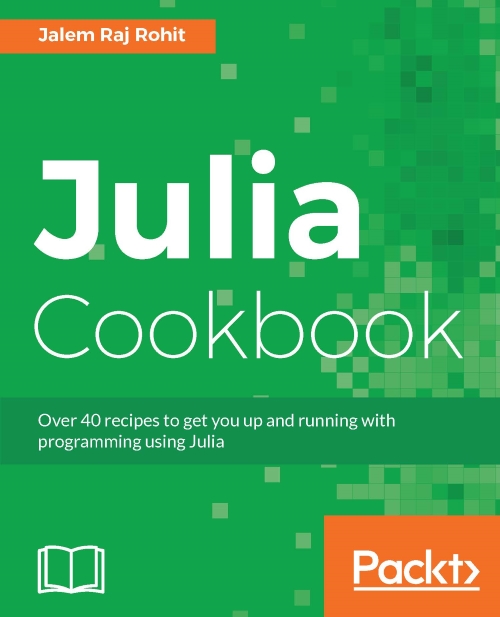
Change the font size
Change margin width
Change background colour