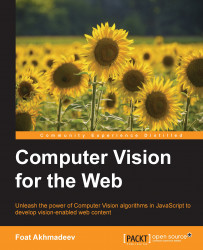To see more about Haar-like features and its implementation, we will discuss tracking.js library. It provides nearly the same functionality as the JSFeat library. What is interesting is that it supplies classifiers for other different objects, for example, face particles. Eventually, we will see how to make it possible to tag friends.
Tracking.js provides the functionality to detect not only a face, but various face particles too. It is very easy to do that. You need to perform the following steps:
First, you need to add object files for what you want to detect:
<script src="/path/to/face.js"></script> <script src="/path/to/eye.js"></script> <script src="/path/to/mouth.js"></script>
Next, initialize the
ObjectTrackerfunction. We did not discuss this in the previous chapter, since it is mostly focused on face detection, not just a regular object. Anyway, we initialize it with the names of the objects...