Overview of this book
IPython is an interactive computational environment in which you can combine code execution, rich text, mathematics, plots, and rich media.
This book will get IPython developers up to date with the latest advancements in IPython and dive deep into interactive computing with IPython. This an advanced guide on interactive and parallel computing with IPython will explore advanced visualizations and high-performance computing with IPython in detail.
You will quickly brush up your knowledge of IPython kernels and wrapper kernels, then we'?ll move to advanced concepts such as testing, Sphinx, JS events, interactive work, and the ZMQ cluster. The book will cover topics such as IPython Console Lexer, advanced configuration, and third-party tools.
By the end of this book, you will be able to use IPython for interactive and parallel computing in a high-performance computing environment.
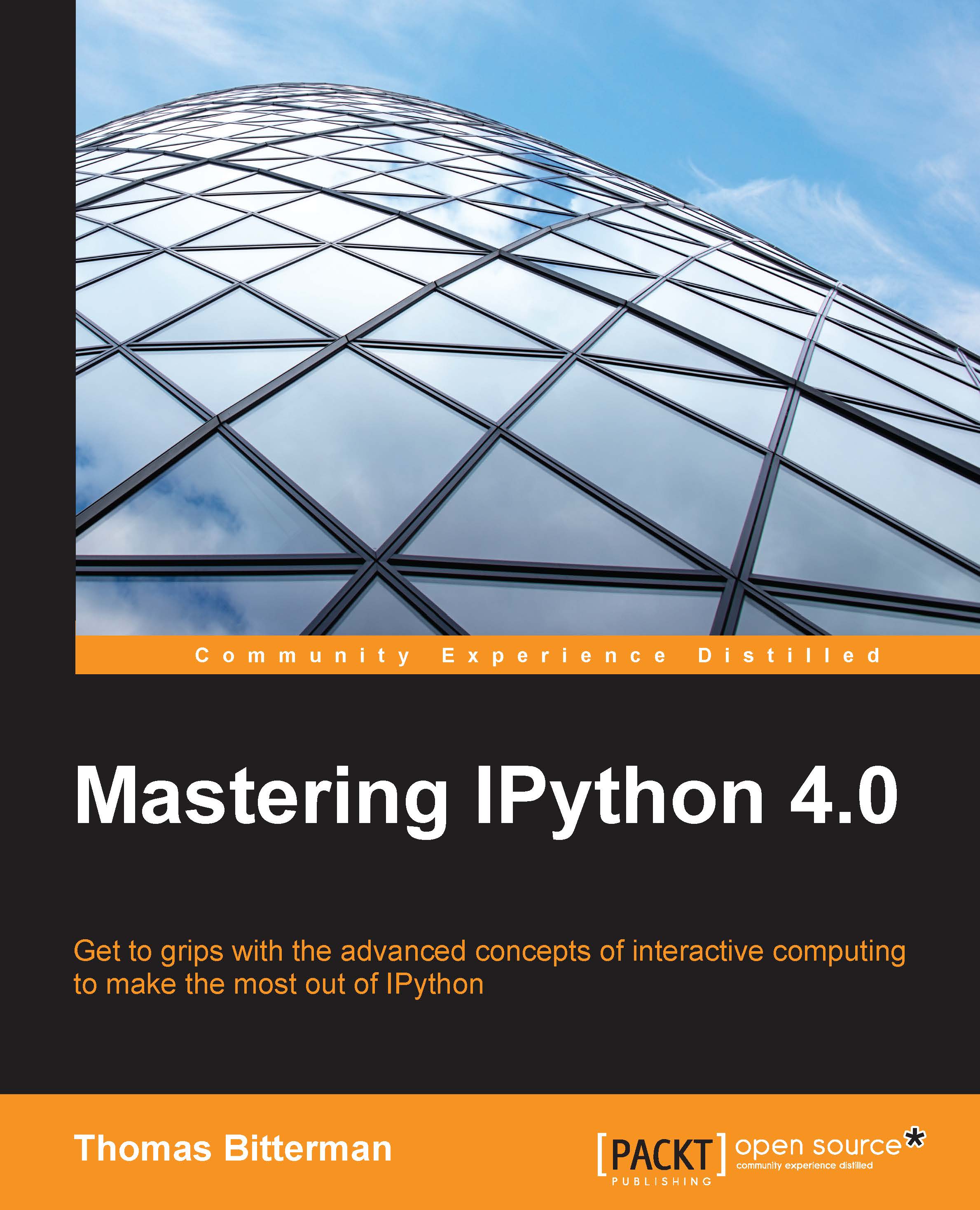
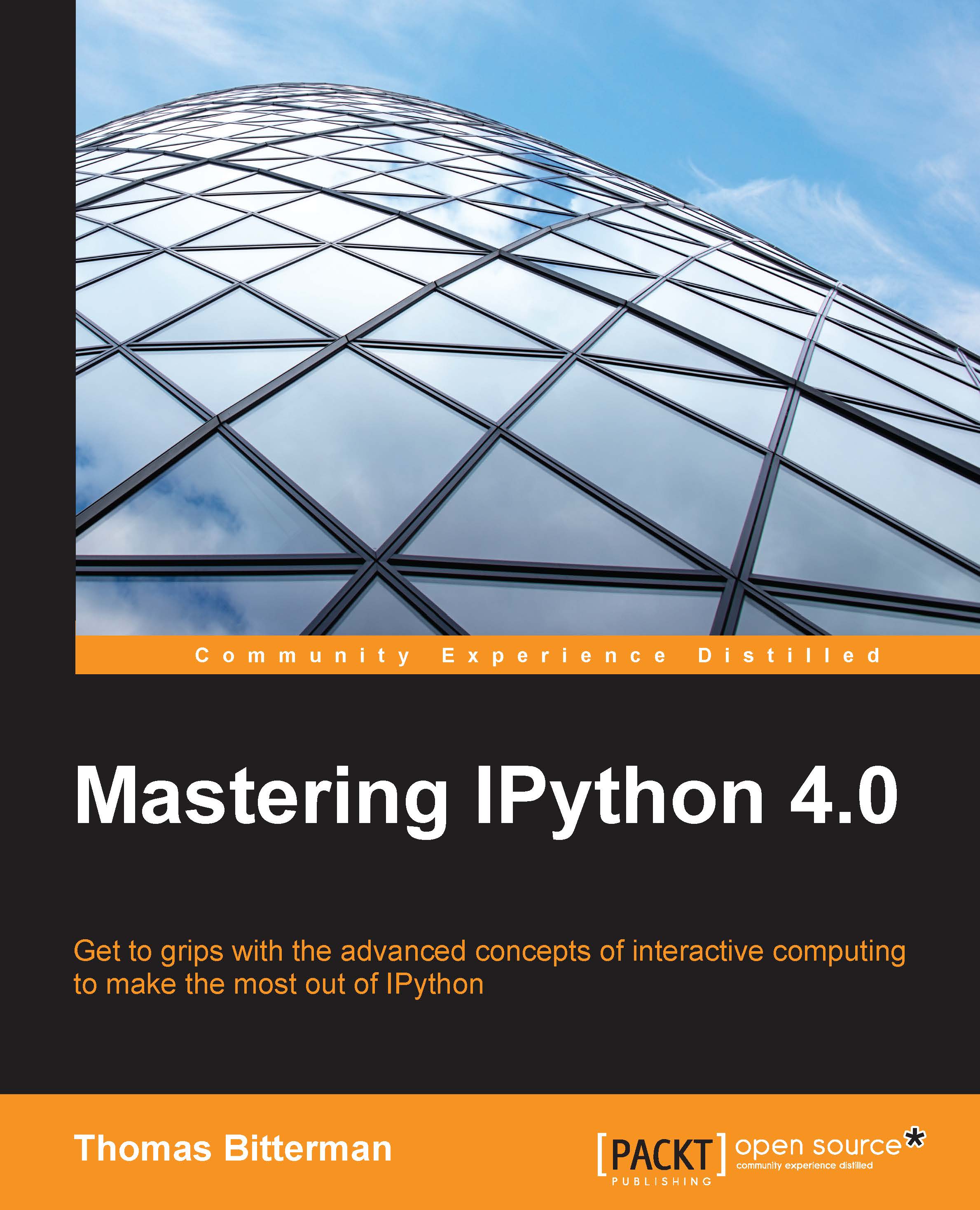
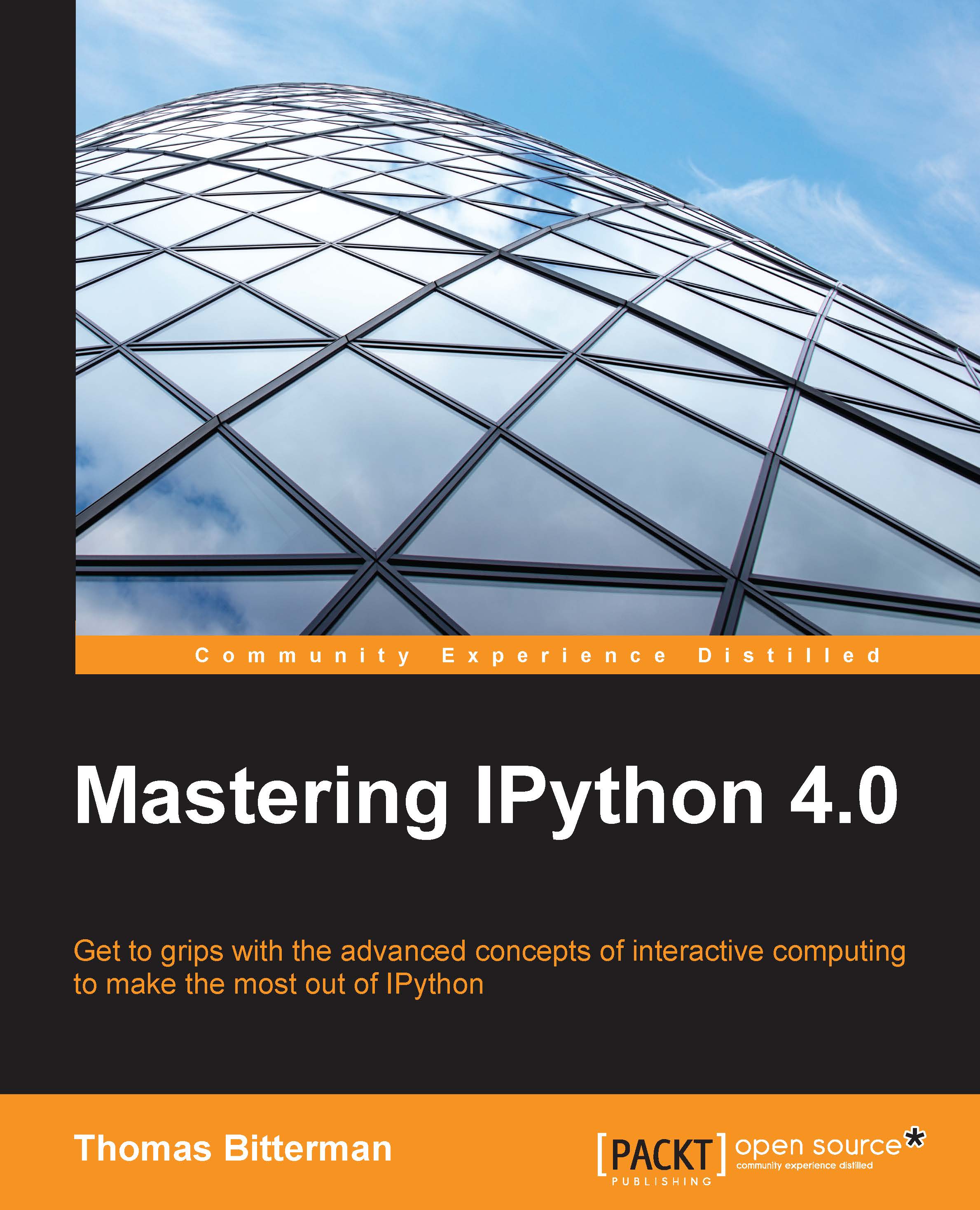
 Free Chapter
Free Chapter
