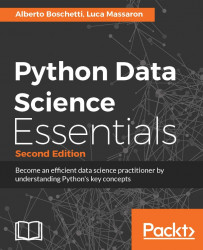Here are the basic Python data structures that you need to learn to be as proficient as a data scientist. Leaving aside the real basics (numbers, arithmetic, strings, Booleans, variable assignments, and comparisons), the list is indeed short. We will briefly deal with it by touching upon only the recurrent structures in data science projects. Remember that the topics are quite challenging, but they are necessary if you want to write effective code:
Lists
Dictionaries
Classes, objects, and Object-Oriented Programming (OOP)
Exceptions
Iterators and generators
Conditionals
Comprehensions
Functions
Take it as a refresher or a learning list depending on your actual knowledge of the Python language. However, examine all the proposed examples because you will come across them again during the course of the book.
Lists are collections of elements. Elements can be integers, floats, strings, or generically, objects. Moreover, you can mix different types together. Besides, lists are more flexible than arrays since arrays allow only a single datatype.
To create a list, you can either use the square brackets or the list() constructor, as follows:
a_list = [1, 2.3, 'a', True] an_empty_list = list()
The following are some handy methods that you can remember while working with lists:
To access the ith element, use the
[]notation:
a_list[1]
# prints 2.3
a_list[1] = 2.5
# a_list is now [1, 2.5, 'a', True]
You can slice lists by pointing out a starting and ending point (the ending point is not included in the resulting slice), as follows:
a_list[1:3] # prints [2.3, 'a']
You can slice with skips by using a colon-separated
start:end:skipnotation so that you can get an element for every skip value, as follows:
a_list[::2]
# returns only odd elements: [1, 'a']
a_list[::-1]
# returns the reverse of the list: [True, 'a', 2.3, 1]
To append an element at the end of the list, you can use
append():
a_list.append(5)
# a_list is now [1, 2.5, 'a', True, 5]
To get the length of the list, use the
len()function, as follows:
len(a_list)
# prints 5
To delete an element, use the
delstatement followed by the element that you wish to remove:
dela_list[0]
# a_list is now [2.5, 'a', True, 5]
To concatenate two lists, use
+, as follows:
a_list += [1, 'b']
# a_list is now [2.5, 'a', True, 5, 1, 'b']
You can unpack lists by assigning lists to a list (or simply a sequence) of variables instead of a single variable:
a,b,c,d,e,f = [2.5, 'a', True, 5, 1, 'b']
# a now is 2.5, b is 'a' and so on
Remember that lists are mutable data structures; you can always append, remove, and modify elements. Immutable lists are called tuples and are denoted with round parentheses, ( and ), instead of the square brackets as in the list, [ and ]:
tuple(a_list) # prints (2.5, 'a', True, 5, 1, 'b')
Dictionaries are tables that can find stuff very fast because each key is associated with a value. It is really like using the index of a book to jump immediately to the content you need. Keys and values can belong to different kinds of data types. The only requisite for keys is that they should be hashable (that's a fairly complex concept; simply keep the keys as simple as possible and, therefore, don't try to use a dictionary or a list as a key).
To create a dictionary, you can use curly brackets, as follows:
b_dict = {1: 1, '2': '2', 3.0: 3.0}
The following are some handy methods that you can remember while working with dictionaries:
To access the value indexed by the
kkey, use the[]notation, as follows:
b_dict['2']
# prints '2'
b_dict['2'] = '2.0'
# b_dict is now {1: 1, '2': '2.0', 3.0: 3.0}
To insert or replace a value for a key, use the
[]notation again:
b_dict['a'] = 'a'
# b_dict is now {3.0: 3.0, 1: 1, '2': '2.0', 'a': 'a'}
To get the number of elements in the dictionary, use the
len()function, as follows:
len(b_dict)
# prints 4
To delete an element, use the
delstatement followed by the element that you wish to remove:
delb_dict[3.0]
# b_dict is now {1: 1, '2': '2.0', 'a': 'a'}
Remember that dictionaries, like lists, are mutable data structures. Also remember that if you try to access an element whose key doesn't exist, a KeyError exception will be raised:
b_dict['a_key'] Traceback (most recent call last): File "<stdin>", line 1, in <module> KeyError: 'a_key'
The obvious solution to this is to always check first whether an element is in the dictionary:
if 'a_key' in b_dict:
b_dict['a_key']
else:
print ("'a_key' is not present in the dictionary")
Otherwise, you can use the .get method. If the key is in the dictionary, it returns its value; otherwise, it returns None:
b_dict.get('a_key')
Finally, you can use a data structure from the collections module, called defaultdict, and it will never raise a KeyError because it is instantiated by a function taking no arguments and providing the default value for any nonexistent key it may want you to require:
from collections import defaultdict c_dict = defaultdict(lambda: 'empty') c_dict['a_key'] # requiring a nonexistent key will always return the string 'empty'
The default function to be used by defaultdict can be defined using a def or lambda command, as described in the following section.
Functions are ensembles of instructions that usually receive specific inputs from you and provide a set of specific outputs related to these inputs.
You can define them as one-liners, as follows:
def half(x) : return x/2.0
You can also define them as a set of many instructions in the following way:
import math def sigmoid(x): try: return 1.0 / (1 + math.exp(-x)) except: if x < 0: return 0.0 else: return 1.0
Finally, you can define on the fly an anonymous function by using a lambda function. Think about them as simple functions that you can define inline everywhere in the code, without using the "verbose" constructor for functions (the one starting with def). Just call lambda followed by its input parameters; then a colon will signal the beginning of the commands to be executed by the lambda function, which necessarily have to be on the same line. (No return command! The commands are what will be returned from the lambda function.)
You can use a lambda function as a parameter in another function, as seen previously for defaultdict, or you can use it in order to express a function in one line. This is the case in our example, where we define a function returning a lambda function incorporating the parameters of the first one:
defsum_a_const(c): return lambda x: x+c sum_2 = sum_a_const(2) sum_3 = sum_a_const(3) print (sum_2(2)) print (sum_3(2)) # prints 4 and 5
To invoke a function, write the function name, followed by its parameters within the parenthesis:
half(10) # prints 5.0 sigmoid(0) # prints 0.5
By using functions, you ensemble repetitive procedures by formalizing their inputs and outputs without letting their calculation interfere in any way with the execution of the main program. In fact, unless you declare that a variable is a global one, all the variables you used inside your function will be disposed, and your main program will receive only what has been returned by the return command.
Note
By the way, please be aware that if you pass a list to a function-only list, which won't happen with variables—this will be modified, even if not returned, unless you copy it. In order to make a duplicate of a list, you can use the copy or deep copy functions (to be imported from the copy package) or simply the operator [:] applied to your list.
Why does this happen? Because lists are in particular data structures that are referenced by an address and not by the entire object. So, when you pass a list to a function, you are just passing an address to the memory of your computer, and the function will operate on that address by modifying your actual list:
a_list = [1,2,3,4,5] def modifier(L): L[0] = 0 defunmodifier(L): M = L[:] M[0] = 1 unmodifier(a_list) print (a_list) # you still have the original list, [1, 2, 3, 4, 5] modifier(a_list) print (a_list) # your list have been modified: [0, 2, 3, 4, 5]
Classes are collections of methods and attributes. Briefly, attributes are variables of the object (for example, each instance of the Employee class has its own name, age, salary, and benefits; all of them are attributes). Methods are simply functions that modify attributes (for example, to set the employee name, to set his/her age, and also to read this info from a database or from a CSV list). To create a class, use the class keyword. In the following example, we will create a class for an incrementer. The purpose of this object is to keep track of the value of an integer and eventually increase it by 1:
class Incrementer(object):
def __init__(self):
print ("Hello world, I'm the constructor")
self._i = 0
Everything within the def indentation is a class method. In this case, the method named __init__ sets the i internal variable to zero (it looks exactly like a function described in the previous chapter). Look carefully at the method's definition. Its argument is self (this is the object itself), and every internal variable access is made through self. Moreover, __init__ is not just a method; it's the constructor (it's called when the object is created). In fact, when we build an Incrementer object, this method is automatically called, as follows:
i = Incrementer() # prints "Hello world, I'm the constructor"
Now, let's create the increment() method, which increments the i internal counter and returns the status. Within the class definition, include the method:
def increment(self):
self._i += 1
return self._i
Then, run the following code:
i = Incrementer() print (i.increment()) print (i.increment()) print (i.increment())
The preceding code results in the following output:
Hello world, I'm the constructor 1 2 3
Finally, let's see how to create methods that accept parameters. We will now create the set_counter method, which sets the _i internal variable.
Within the class definition, add the following code:
defset_counter(self, counter):
self._i = counter
Then, run the following code:
i = Incrementer() i.set_counter(10) print (i.increment()) print (i._i)
The preceding code gives this output:
Hello world, I'm the constructor 11 11
Exceptions and errors are strongly correlated, but they are different things. An exception, for example, can be gracefully handled. Here are some examples of exceptions:
0/0 Traceback (most recent call last): File "<stdin>", line 1, in <module> ZeroDivisionError: integer division or modulo by zero len(1, 2) Traceback (most recent call last): File "<stdin>", line 1, in <module> TypeError: len() takes exactly one argument (2 given) pi * 2 Traceback (most recent call last): File "<stdin>", line 1, in <module> NameError: name 'pi' is not defined
In this example, three different exceptions have been raised (see the last line of each block). To handle exceptions, you can use a try/except block in the following way:
try:
a = 10/0
exceptZeroDivisionError:
a = 0
You can use more than one except clause to handle more than one exception. You can eventually use a final "all-the-other" exception case handle. In this case, the structure is as follows:
try:
<code which can raise more than one exception>
exceptKeyError:
print ("There is a KeyError error in the code")
except (TypeError, ZeroDivisionError):
print ("There is a TypeError or a ZeroDivisionError error in the code")
except:
print ("There is another error in the code")
Finally, it is important to mention that there is the final clause, finally, that will be executed in all circumstances. It's very handy if you want to clean up the code (closing files, de-allocating resources, and so on). These are the things that should be done independently, regardless of whether an error has occurred or not. In this case, the code assumes the following shape:
try: <code that can raise exceptions> except: <eventually more handlers for different exceptions> finally: <clean-up code>
Looping through a list or a dictionary is very simple. Note that with dictionaries, the iteration is key-based, which is demonstrated in the following example:
for entry in ['alpha', 'bravo', 'charlie', 'delta']:
print (entry)
# prints the content of the list, one entry for line
a_dict = {1: 'alpha', 2: 'bravo', 3: 'charlie', 4: 'delta'}
for key in a_dict:
print (key, a_dict[key])
# Prints:
# 1 alpha
# 2 bravo
# 3 charlie
# 4 delta
On the other hand, if you need to iterate through a sequence and generate objects on the fly, you can use a generator. A great advantage of doing this is that you don't have to create and store the complete sequence at the beginning. Instead, you build every object every time the generator is called. As a simple example, let's create a generator for a number sequence without storing the complete list in advance:
def incrementer():
i = 0
whilei<5:
yield i
i +=1
for i in incrementer():
print (i)
# Prints:
# 0
# 1
# 2
# 3
# 4
Conditionals are often used in data science since you can branch the program. The most frequently used one is the if statement. It works more or less the same as in other programming languages. Here's an example of it:
def is_positive(val):
ifval< 0:
print ("It is negative")
elif val> 0:
print ("It is positive")
else:
print ("It is exactly zero!")
is_positive(-1)
is_positive(1.5)
is_positive(0)
# Prints:
# It is negative
# It is positive
# It is exactly zero!
The first condition is checked with if. If there are any other conditions, they are defined with elif (this stands for else-if). Finally, the default behavior is handled by else.
Comprehensions, lists, and dictionaries are built as one-liners with the use of an iterator and a conditional when necessary:
a_list = [1,2,3,4,5]
another_list = ['a','b','c','d','e']
a_power_list = [value**2 for value in a_list]
# the resulting list is [1, 4, 9, 16, 25]
filter_even_numbers = [value**2 for value in a_list if value % 2 == 0]
# the resulting list is [4, 16]
a_dictionary = {key:value for value, key in zip(a_list, another_list)}
# zip is a function that takes as input multiple lists of the same length and iterates through each element having the same index at the same time, so you can match the first elements of every lists together, and so on.
# the resulting dictionary is {'a': 1, 'c': 3, 'b': 2, 'e': 5, 'd': 4}
Comprehensions are a fast way to filter and transform data that is present in any iterator.