Overview of this book
If you are looking to build data science
models that are good for production,
Java has come to the rescue. With the aid
of strong libraries such as MLlib, Weka,
DL4j, and more, you can efficiently
perform all the data science tasks you
need to.
This unique book provides modern
recipes to solve your common and
not-so-common data science-related
problems. We start with recipes to help
you obtain, clean, index, and search data.
Then you will learn a variety of techniques
to analyze, learn from, and retrieve
information from data. You will also
understand how to handle big data, learn
deeply from data, and visualize data.
Finally, you will work through unique
recipes that solve your problems while
taking data science to production, writing
distributed data science applications,
and much more - things that will come in
handy at work.
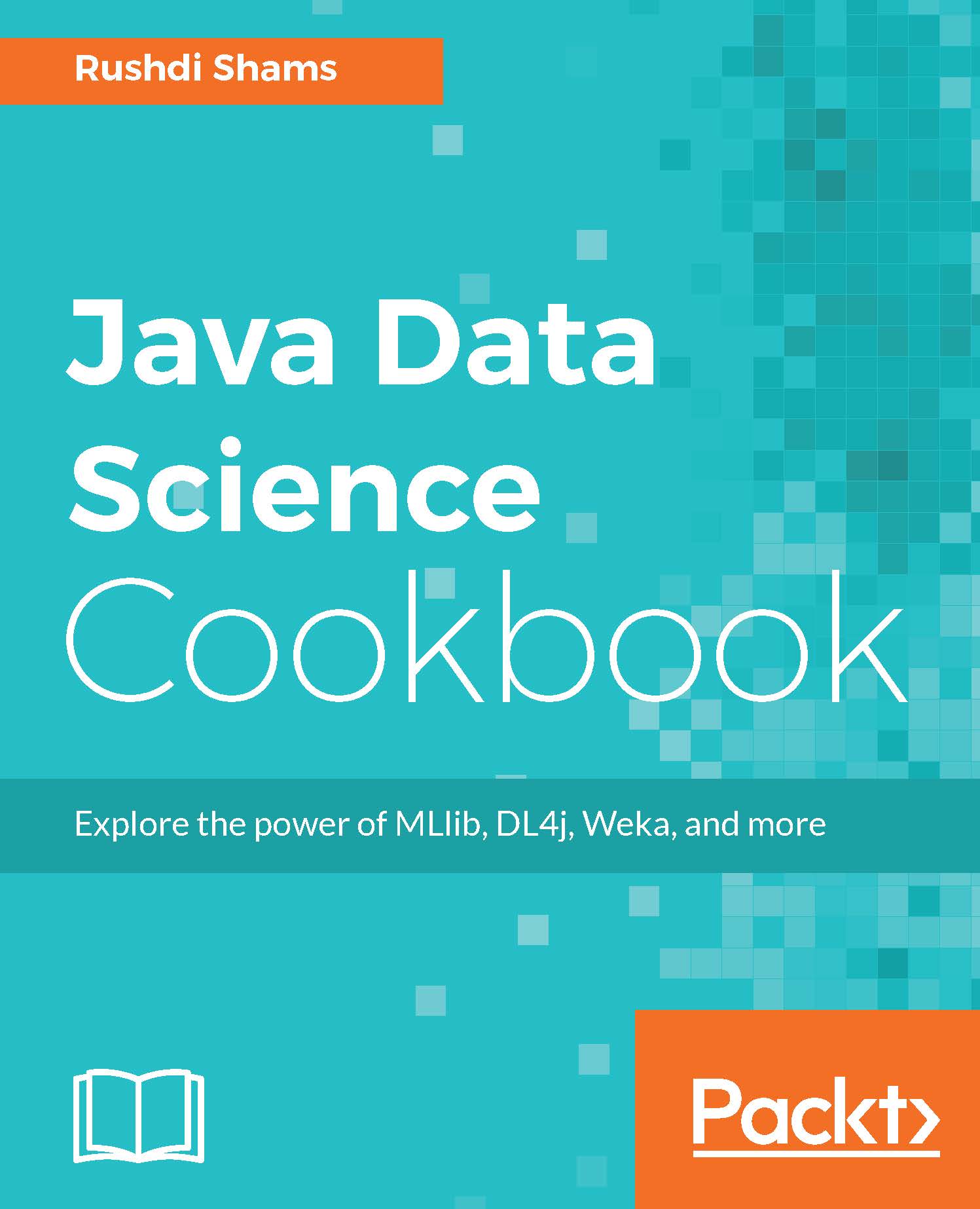
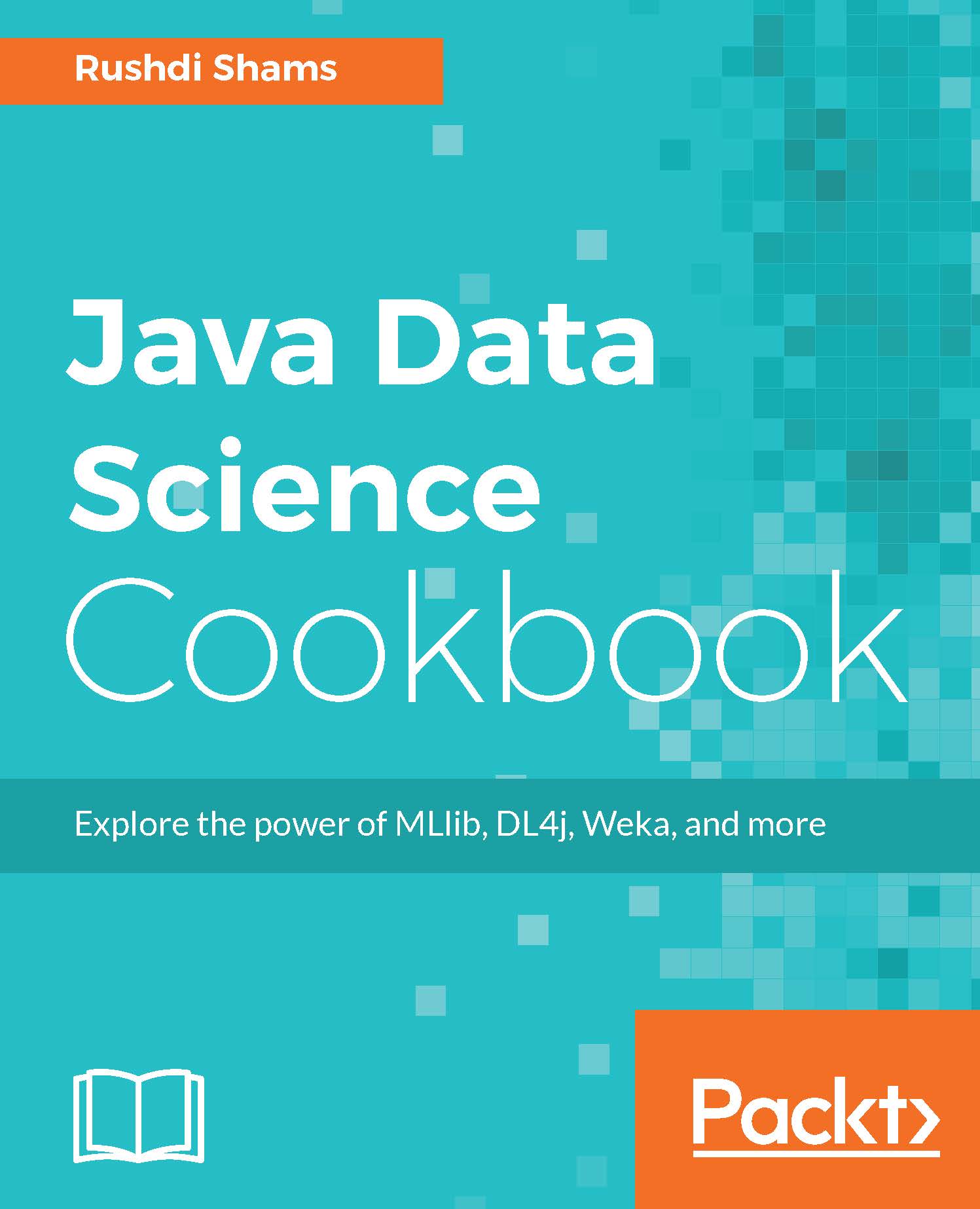
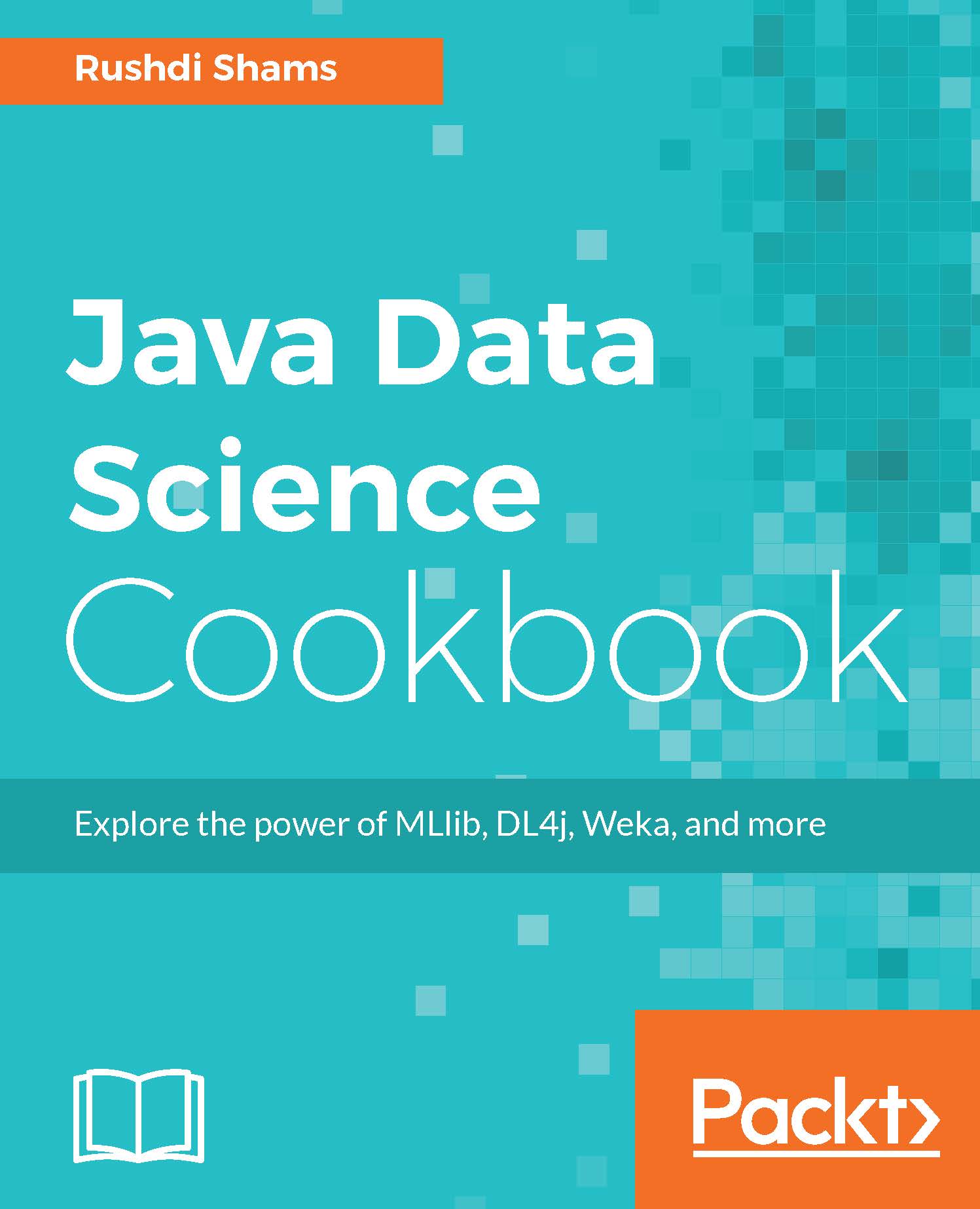
 Free Chapter
Free Chapter
