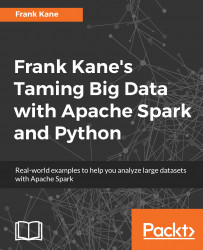We just installed 100,000 movie ratings, and we now have everything we need to actually run some Spark code and get some results out of all this work that we've done so far, so let's go ahead and do that. We're going to construct a histogram of our ratings data. Of those 100,000 movie ratings that we just installed, we want to figure out how many are five star ratings, how many four stars, three stars, two stars, and one star, for example. It's really easy to do. The first thing you need to do though is to download the ratings-counter.py script from the download package for this book, so if you haven't done that already, take care of that right now. When we're ready to move on, let's walk through what to do with that script and we'll actually get a payoff out of all this work and then run some Spark code and see what it does.
You should be able to get the ratings-counter.py file from the download package for this book. When you've downloaded the ratings counter script to your computer, copy it to your SparkCourse directory:
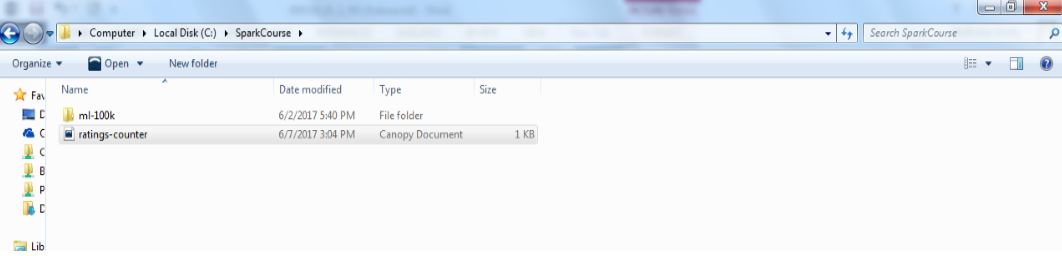
Once you have it there, if you've installed Enthought Canopy or your preferred Python development environment, you should be able to just double-click on that file, and up comes Canopy or your Python development environment:
from pyspark import SparkConf, SparkContext
import collections
conf = SparkConf().setMaster("local").setAppName("RatingsHistogram")
sc = SparkContext(conf = conf)
lines = sc.textFile("file:///SparkCourse/ml-100k/u.data")
ratings = lines.map(lambda x: x.split()[2])
result = ratings.countByValue()
sortedResults = collections.OrderedDict(sorted(result.items()))
for key, value in sortedResults.items():
print("%s %i" % (key, value)) Now I don't want to get into too much detail as to what's actually going on in the script yet. I just want you to get a little bit of a payoff for all the work you've done so far. However, if you look at the script, it's actually not that hard to figure out. We're just importing the Spark stuff that we need for Python here:
from pyspark import SparkConf, SparkContext import collections
Next, we're doing some configurations and some set up of Spark:
conf = SparkConf().setMaster("local").setAppName("RatingsHistogram")
sc = SparkContext(conf = conf) In the next line, we're going to load the u.data file from the MovieLens dataset that we just installed, so that is the file that contains all of the 100,000 movie ratings:
lines = sc.textFile("file:////SparkCourse/m1-100k/u.data") We then parse that data into different fields:
ratings = lines.map(lambda x: x.sploit()[2])
Then we call a little function in Spark called countByValue that will actually split up that data for us:
result = ratings.countByValue()
What we're trying to do is create a histogram of our ratings data. So we want to find out, of all those 100,000 ratings, how many five star ratings there are, how many four star, how many three star, how many two star and how many one star. Back at the time that they made this dataset, they didn't have half star ratings; there was only one, two, three, four, and five stars, so those are the choices. What we're going to do is count up how many of each ratings type exists in that dataset. When we're done, we're just going to sort the results and print them out in these lines of code:
sortedResults = collections.OrderedDict(sorted(result.items()))
for key, value in sortedResults.items():
print("%s %i" % (key, value)) So that's all that's going on in this script. So let's go ahead and run that, and see if it works.
If you go to the Tools menu in Canopy, you have a shortcut there for Command Prompt that you can use, or you can open up Command Prompt anywhere. When you open that up, just make sure that you get into your SparkCourse directory where you actually downloaded the script that we're going to be using. So, type in C:\SparkCourse (or navigate to the directory if it's in a different location) and then type dir and you should see the contents of the directory. The ratings-counter.py and ml-100k folders should both be in there:
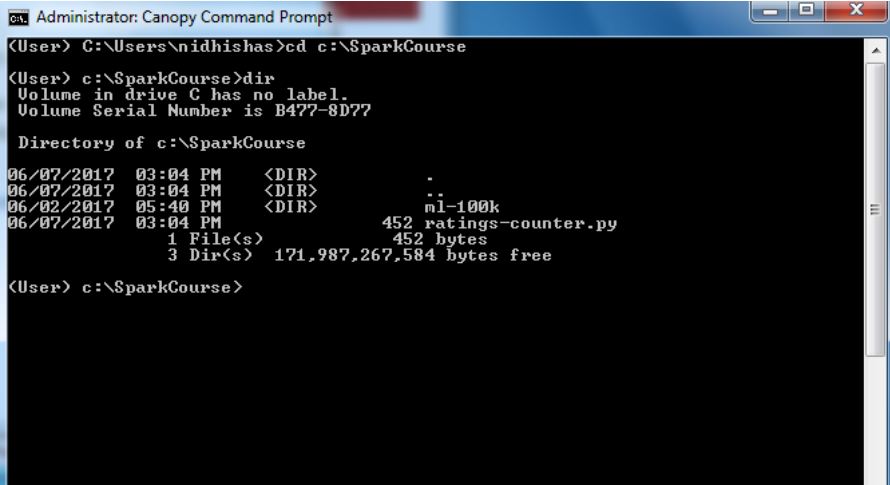
All I need to do to run it, is type in spark-submit ratings-counter.py-follow along with me here:
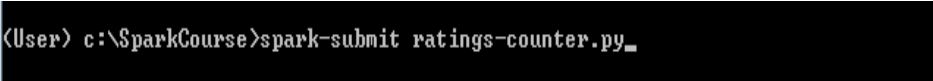
I'm going to hit Enter and that will let me run this saved script that I wrote for Spark. Off it goes, and we soon get our results. So it made short work of those 100,000 ratings. 100,000 ratings doesn't constitute really big data but we're just playing around on our desktop for now:
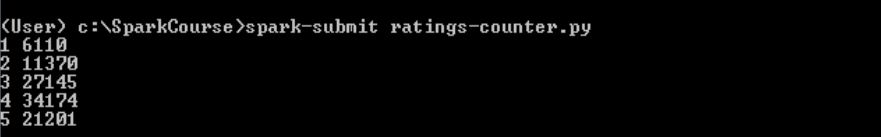
The results are kind of interesting. It turns out that the most common rating is four star, so people are most generous with four star ratings, with 34,000 of them in the dataset, and people seem to reserve one stars for the worst of the worst, only about 6,000 one star ratings out of our 100,00 ratings. It might be fun to go and see what actually got rated one star if you want to find some really bad movies to watch.