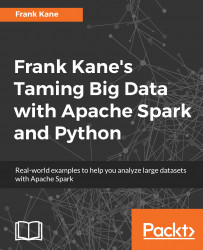We will do some really quick housekeeping here, just so you know where to put all the stuff for this book. First, I want you to go to your hard drive, create a new folder called SparkCourse, and put it in a place where you're going to remember it is:

For me, I put that in my C drive in a folder called SparkCourse. This is where you're going to put everything for this book. As you go through the individual sections of this book, you'll see that there are resources provided for each one. There can be different kinds of resources, files, and downloads. When you download them, make sure you put them in this folder that you have created. This is the ultimate destination of everything you're going to download for this book, as you can see in my SparkCourse folder, shown in the following screenshot; you'll just accumulate all this stuff over time as you work your way through it:

So, remember where you put it all, you might need to refer to these files by their path, in this case, C:\SparkCourse. Just make sure you download them to a consistent place and you should be good to go. Also, be cognizant of the differences in file paths between operating systems. If you're on Mac or Linux, you're not going to have a C drive; you'll just have a slash and the full path name. Capitalization might be important, while it's not in Windows. Using forward slashes instead of backslashes in paths is another difference between other operating systems and Windows. So if you are using something other than Windows, just remember these differences, don't let them trip you up. If you see a path to a file and a script, make sure you adjust it accordingly to make sense of where you put these files and what your operating system is.
Chapter 1, Getting Started with Spark, covers basic installation instructions for Spark and its related software. This chapter illustrates a simple example of data analysis of real movie ratings data provided by different sets of people.
Chapter 2, Spark Basics and Simple Examples, provides a brief overview of what Spark is all about, who uses it, how it helps in analyzing big data, and why it is so popular.
Chapter3, Advanced Examples of Spark Programs, illustrates some advanced and complicated examples with Spark.
Chapter 4, Running Spark on a Cluster, talks about Spark Core, covering the things you can do with Spark, such as running Spark in the cloud on a cluster, analyzing a real cluster in the cloud using Spark, and so on.
Chapter 5, SparkSQL, DataFrames, and DataSets, introduces SparkSQL, which is an important concept of Spark, and explains how to deal with structured data formats using this.
Chapter 6, Other Spark Technologies and Libraries, talks about MLlib (Machine Learning library), which is very helpful if you want to work on data mining or machine learning-related jobs with Spark. This chapter also covers Spark Streaming and GraphX; technologies built on top of Spark.
Chapter 7, Where to Go From Here? - Learning More About Spark and Data Science, talks about some books related to Spark if the readers want to know more on this topic.
For this book you’ll need a Python development environment (Python 3.5 or newer), a Canopy installer, Java Development Kit, and of course Spark itself (Spark 2.0 and beyond).
We'll show you how to install this software in first chapter of the book.
This book is based on the Windows operating system, so installations are provided according to it. If you have Mac or Linux, you can follow this URL http://media.sundog-soft.com/spark-python-install.pdf, which contains written instructions on getting everything set up on Mac OS and on Linux.
I wrote this book for people who have at least some programming or scripting experience in their background. We're going to be using the Python programming language throughout this book, which is very easy to pick up, and I'm going to give you over 15 real hands-on examples of Spark Python scripts that you can run yourself, mess around with, and learn from. So, by the end of this book, you should have the skills needed to actually turn business problems into Spark problems, code up that Spark code on your own, and actually run it in the cluster on your own.Â
In this book, you will find a number of text styles that distinguish between different kinds of information. Here are some examples of these styles and an explanation of their meaning. Code words in text, database table names, folder names, filenames, file extensions, path names, dummy URLs, user input, and Twitter handles are shown as follows: "Now, you'll need to remember the path that we installed the JDK into, which in our case was C:\jdk." A block of code is set as follows:
from pyspark import SparkConf, SparkContext
import collections
conf = SparkConf().setMaster("local").setAppName("RatingsHistogram")
sc = SparkContext(conf = conf)
lines = sc.textFile("file:///SparkCourse/ml-100k/u.data")
ratings = lines.map(lambda x: x.split()[2])
result = ratings.countByValue()
sortedResults = collections.OrderedDict(sorted(result.items()))
for key, value in sortedResults.items():
print("%s %i" % (key, value)) When we wish to draw your attention to a particular part of a code block, the relevant lines or items are set in bold:
from pyspark import SparkConf, SparkContext
import collections
conf = SparkConf().setMaster("local").setAppName("RatingsHistogram")
sc = SparkContext(conf = conf)
lines = sc.textFile("file:///SparkCourse/ml-100k/u.data")
ratings = lines.map(lambda x: x.split()[2])
result = ratings.countByValue()
sortedResults = collections.OrderedDict(sorted(result.items()))
for key, value in sortedResults.items():
print("%s %i" % (key, value))Any command-line input or output is written as follows:
spark-submit ratings-counter.pyNew terms and important words are shown in bold. Words that you see on the screen, for example, in menus or dialog boxes, appear in the text like this: "Now, if you're on Windows, I want you to right-click on the Enthought Canopy icon, go to Properties and then to Compatibility (this is on Windows 10), and make sure Run this program as an administrator is checked"
Feedback from our readers is always welcome. Let us know what you think about this book-what you liked or disliked. Reader feedback is important for us as it helps us develop titles that you will really get the most out of. To send us general feedback, simply e-mail [email protected], and mention the book's title in the subject of your message. If there is a topic that you have expertise in and you are interested in either writing or contributing to a book, see our author guide at www.packtpub.com/authors.
Now that you are the proud owner of a Packt book, we have a number of things to help you to get the most from your purchase.
You can download the example code files for this book from your account at http://www.packtpub.com. If you purchased this book elsewhere, you can visit http://www.packtpub.com/support and register to have the files e-mailed directly to you. You can download the code files by following these steps:
- Log in or register to our website using your e-mail address and password.
- Hover the mouse pointer on the
SUPPORTtab at the top. - Click on
Code Downloads & Errata. - Enter the name of the book in the
Searchbox. - Select the book for which you're looking to download the code files.
- Choose from the drop-down menu where you purchased this book from.
- Click on
Code Download.
Once the file is downloaded, please make sure that you unzip or extract the folder using the latest version of:
- WinRAR / 7-Zip for Windows
- Zipeg / iZip / UnRarX for Mac
- 7-Zip / PeaZip for Linux
The code bundle for the book is also hosted on GitHub at https://github.com/PacktPublishing/Frank-Kanes-Taming-Big-Data-with-Apache-Spark-and-Python. We also have other code bundles from our rich catalog of books and videos available at https://github.com/PacktPublishing/. Check them out!
We also provide you with a PDF file that has color images of the screenshots/diagrams used in this book. The color images will help you better understand the changes in the output. You can download this file from https://www.packtpub.com/sites/default/files/downloads/FrankKanesTamingBigDatawithApacheSparkandPython_ColorImages.pdf.
Although we have taken every care to ensure the accuracy of our content, mistakes do happen. If you find a mistake in one of our books-maybe a mistake in the text or the code-we would be grateful if you could report this to us. By doing so, you can save other readers from frustration and help us improve subsequent versions of this book. If you find any errata, please report them by visiting http://www.packtpub.com/submit-errata, selecting your book, clicking on the Errata Submission Form link, and entering the details of your errata. Once your errata are verified, your submission will be accepted and the errata will be uploaded to our website or added to any list of existing errata under the Errata section of that title. To view the previously submitted errata, go to https://www.packtpub.com/books/content/support and enter the name of the book in the search field. The required information will appear under the Errata section.
Piracy of copyrighted material on the Internet is an ongoing problem across all media. At Packt, we take the protection of our copyright and licenses very seriously. If you come across any illegal copies of our works in any form on the Internet, please provide us with the location address or website name immediately so that we can pursue a remedy. Please contact us at [email protected] with a link to the suspected pirated material. We appreciate your help in protecting our authors and our ability to bring you valuable content.
If you have a problem with any aspect of this book, you can contact us at [email protected], and we will do our best to address the problem