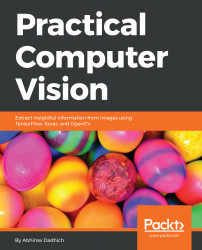There are a number of text conventions used throughout this book.
CodeInText: Indicates code words in text, database table names, folder names, filenames, file extensions, pathnames, dummy URLs, user input, and Twitter handles. Here is an example: "This will install the Python libraries in the $HOME/anaconda3 folder since we are using Python 3. A Python 2 version is also available and the installation process is similar. To use Anaconda, the newly installed libraries need to be added in $PATH, this can be done every time a new shell is launched."
A block of code is set as follows:
import numpy as np
import matplotlib.pyplot as plt
import cv2
When we wish to draw your attention to a particular part of a code block, the relevant lines or items are set in bold:
from sklearn.metrics import f1_score
true_y = .... # ground truth values
pred_y = .... # output of the model
f1_value = f1_score(true_y, pred_y, average='micro')
Any command-line input or output is written as follows:
sudo apt-get install build-essential
sudo apt-get install cmake git libgtk2.0-dev pkg-config libavcodec-dev libavformat-dev libswscale-dev
sudo apt-get install libtbb2 libtbb-dev libjpeg-dev libpng-dev libtiff-dev libjasper-dev libdc1394-22-dev
Bold: Indicates a new term, an important word, or words that you see onscreen.
Warnings or important notes appear like this.
Tips and tricks appear like this.