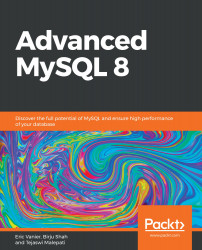Sometimes, you may encounter a couple of problems while trying to connect to the MySQL server. In such situations, you can try some of the following actions to rectify the situation:
- Ensure that the server is working correctly. If it is not, clients cannot connect to it. Let's say that you are attempting to connect to the server, but that this operation fails. You may get an error message and, if that message is similar to one of the following messages, there is a very high chance that your server isn't running:
$ mysql
ERROR 2003: Can't connect to MySQL server on 'host_name' (111)
$ mysql
ERROR 2002: Can't connect to local MySQL server through socket
'/tmp/mysql.sock' (111)
- Another scenario is where the server is up and running. However, you are attempting to connect to it via a named pipe. Or perhaps...