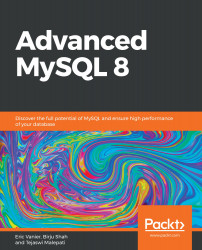The high season is coming for your business, and you wonder how you will manage the load on your MySQL database.
Stress tests can help you, but it's not a good idea to run them in a production environment. In this case, we can use two important variables that can come to your aid and are called Select_scan and Select_full_join. Of course, other MySQL counters could also give you an idea of the number of queries that will impact MySQL performance, which could lead to performance degradation as the load or pressure increases on your database.
The Select_scan variable in the MySQL SHOW GLOBAL STATUS report shows the number of full scans performed since the last MySQL restart (because every time you restart MySQL, all variables are reset to 0).
The Select_full_join variable is another important indicator that we will look...