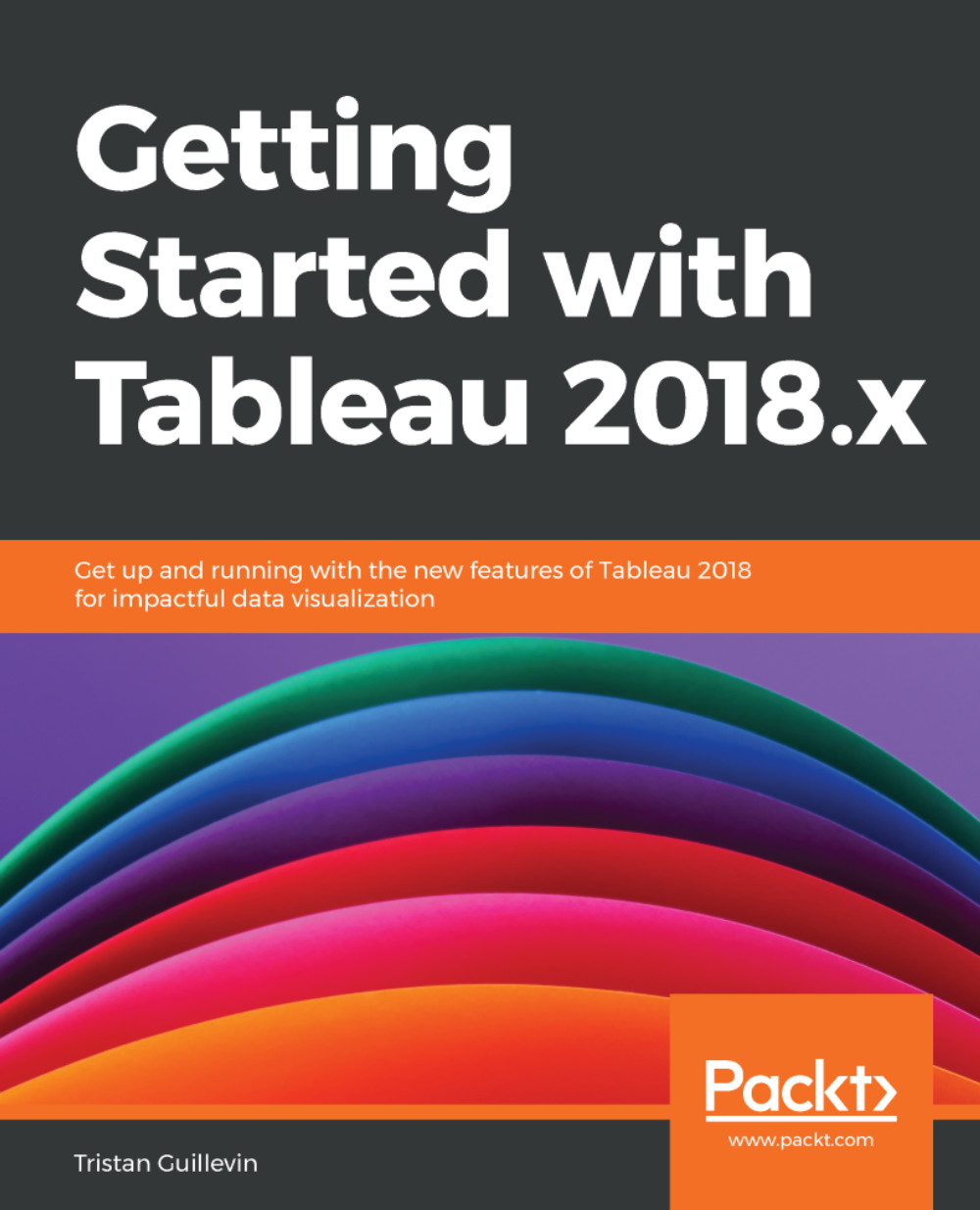Congratulations! You have reached the first advanced chapter of this book! It's a challenging chapter, yet essential if you want to use Tableau without limitations. Indeed, to build the best analysis, you'll need to create Calculations. But let me reassure you: if you are traumatized by words such as universe, cube, or MDX, you can breathe. Creating a calculation in Tableau is straightforward and the language is very close to what you know in Excel. This chapter is split into two main sections:
- Calculated field basics
- Advanced functions
In this chapter, some examples use the Sample-Superstore saved Data Source, but others require special files. You can find the files that are used for the tutorials on my website, http://book.ladataviz.com, in the Chapter 10: An introduction to calculations section.