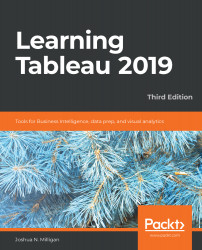Before moving to some additional examples of row-level and aggregate calculations, let's take a little side trip to examine parameters, given that they can be used in incredible ways in calculations.
A parameter in Tableau is a placeholder for a single, global value such as a number, date, or string. Parameters may be shown as controls (such as sliders, drop-down lists, or type-in text boxes) to end users of dashboards or views, giving them the ability to change the current value of the parameter. The value of a parameter is global so that if the value is changed, every view and calculation in the workbook that references the parameter will use the new value. Parameters provide another way to provide rich interactivity to the end users of your dashboards and visualizations.
Parameters can be used to allow anyone interacting with your view or dashboard to dynamically...