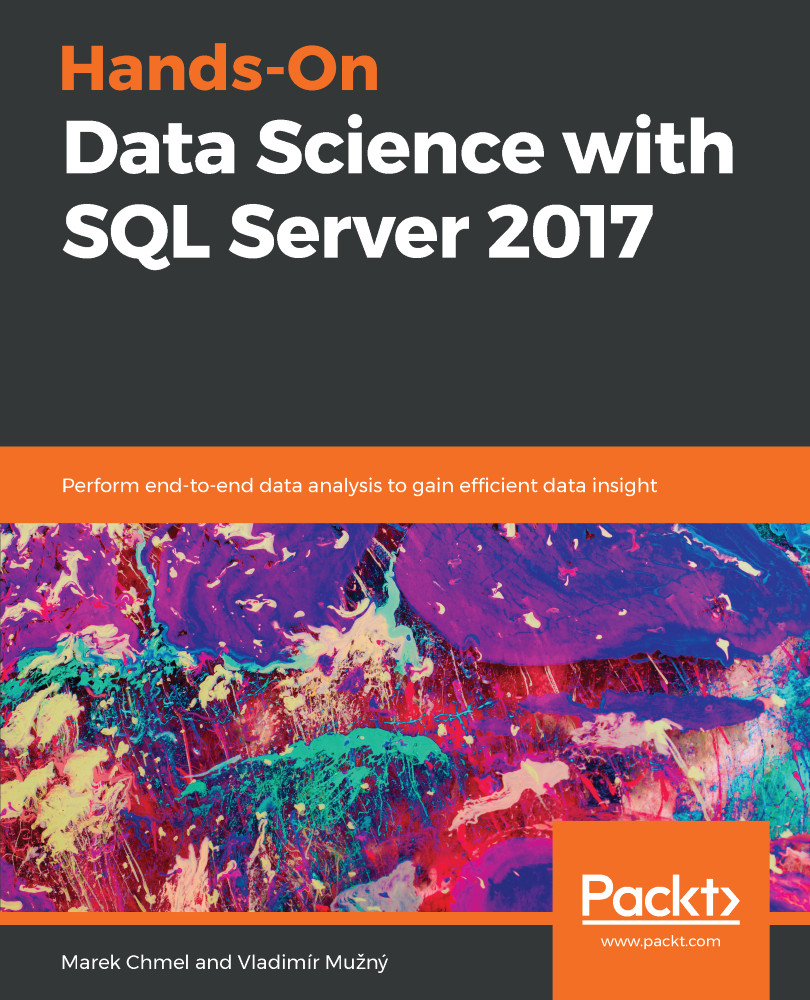Overview of this book
SQL Server is a relational database management system that enables you to cover end-to-end data science processes using various inbuilt services and features.
Hands-On Data Science with SQL Server 2017 starts with an overview of data science with SQL to understand the core tasks in data science. You will learn intermediate-to-advanced level concepts to perform analytical tasks on data using SQL Server. The book has a unique approach, covering best practices, tasks, and challenges to test your abilities at the end of each chapter. You will explore the ins and outs of performing various key tasks such as data collection, cleaning, manipulation, aggregations, and filtering techniques. As you make your way through the chapters, you will turn raw data into actionable insights by wrangling and extracting data from databases using T-SQL. You will get to grips with preparing and presenting data in a meaningful way, using Power BI to reveal hidden patterns. In the concluding chapters, you will work with SQL Server integration services to transform data into a useful format and delve into advanced examples covering machine learning concepts such as predictive analytics using real-world examples.
By the end of this book, you will be in a position to handle the growing amounts of data and perform everyday activities that a data science professional performs.