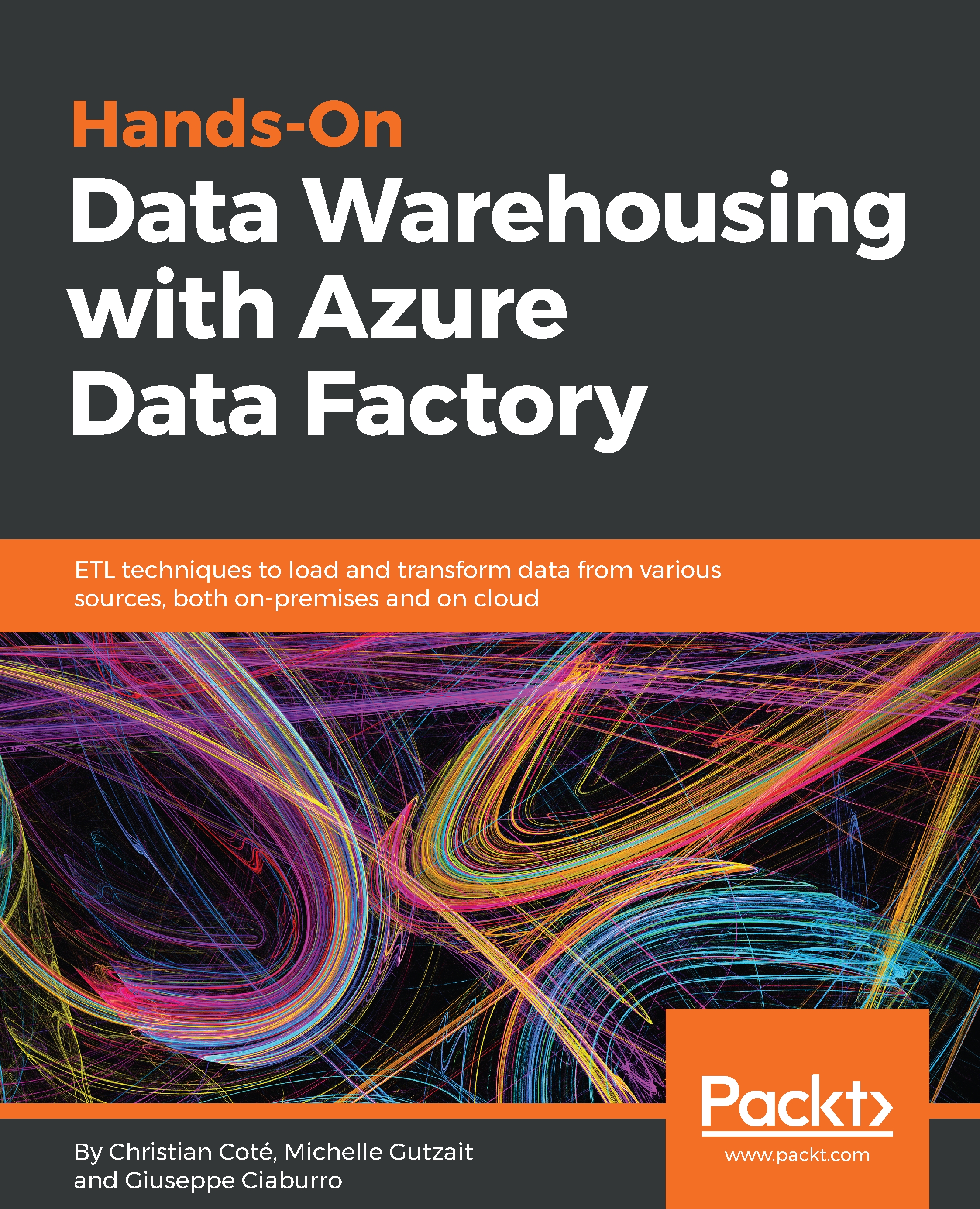Azure Data Factory (ADF) is a service that is available in the Microsoft Azure ecosystem. This service allows the orchestration of different data loads and transfers in Azure.
Back in 2014, there were hardly any easy ways to schedule data transfers in Azure. There were a few open source solutions available, such as Apache Falcon and Oozie, but nothing was easily available as a service in Azure. Microsoft introduced ADF in public preview in October 2014, and the service went to general availability in July 2015.
The service allows the following actions:
- Copying data from various sources and destinations
- Calling various computation services, such as HDInsight and Azure data warehouse data transformations
- Orchestrating the preceding activities using time slices and retrying the activities when there is an error
All these activities were available via the Azure portal at first, and in Visual Studio 2013 before general availability (GA).