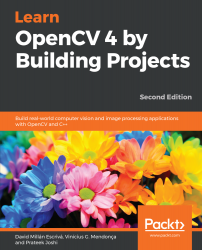In this chapter, we learned how to create different types of user interfaces to show images or 3D interfaces using OpenGL. We learned how to create sliders and buttons or draw in 3D. We learned some basic image processing filters too with native OpenCV, but there are new open source alternatives that allow us to add more functionalities, such as cvui (https://dovyski.github.io/cvui/) or OpenCVGUI (https://damiles.github.io/OpenCVGUI/).
In the next chapter, we are going to construct a complete photo tool application where we will be applying all the knowledge that we have learned thus far. With the graphical user interface, we are going to learn how to apply multiple filters to an input image.