Data mining is about finding hidden patterns and associations in data. A large number of analyses that can only be performed by a human in a reasonable time if the amount of data is small, can be done by a computer in a very short time. Before Excel 2016, it was possible to install an add-in (called Data Mining) that was packed with different methods and models that could be used, mostly as black boxes, to get insights and discover information in any dataset. Microsoft then changed its policy and started migrating this capability to the cloud, first to Office 365 and, most recently, to Azure. It is also possible to calculate many things in Excel, with built-in functions and even with the help of macros programmed in Visual Basic Applications (VBA). Here, we will show two cases where data mining can help us find important information...
-
Book Overview & Buying
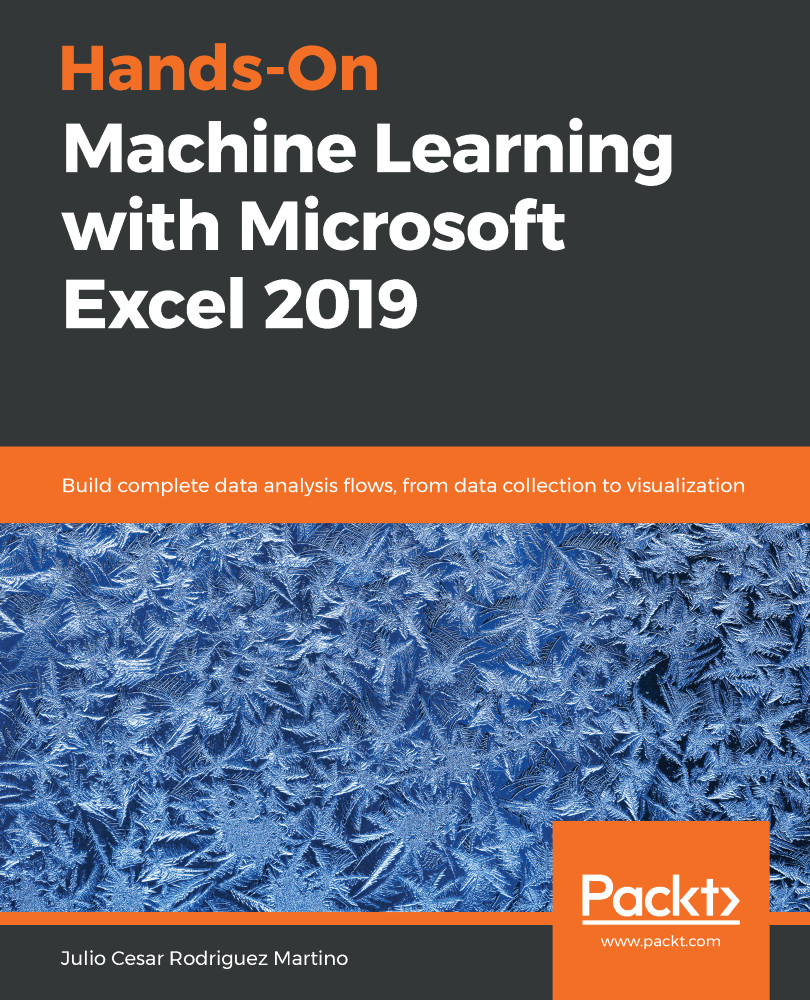
-
Table Of Contents
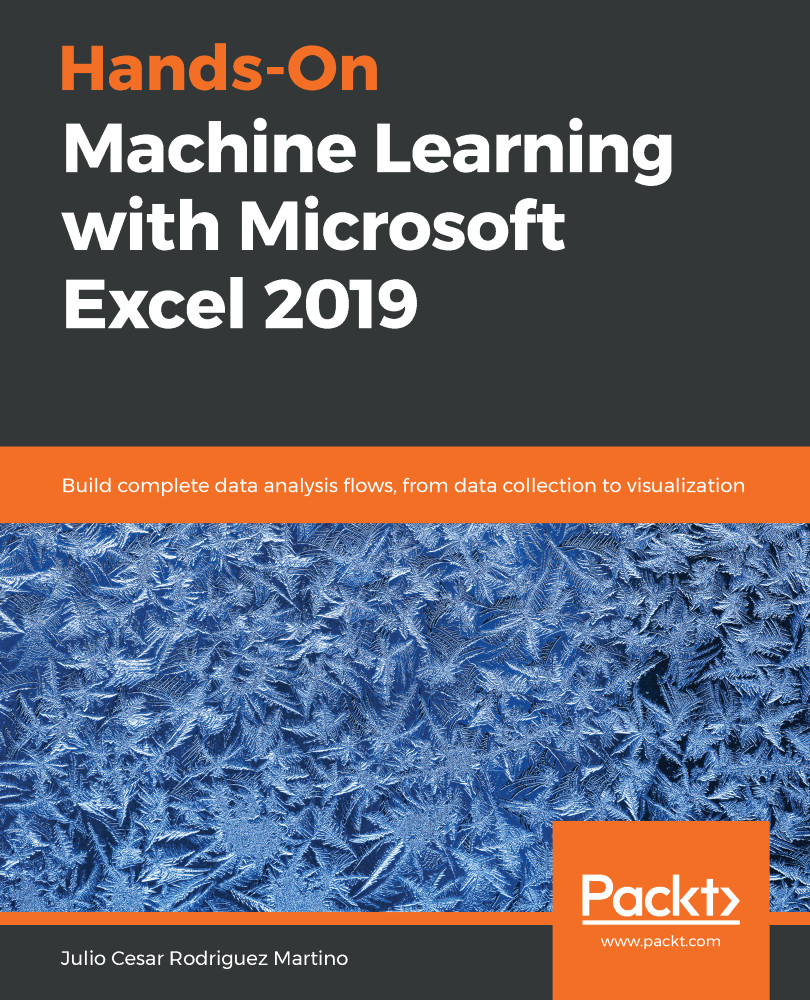
Hands-On Machine Learning with Microsoft Excel 2019
By :
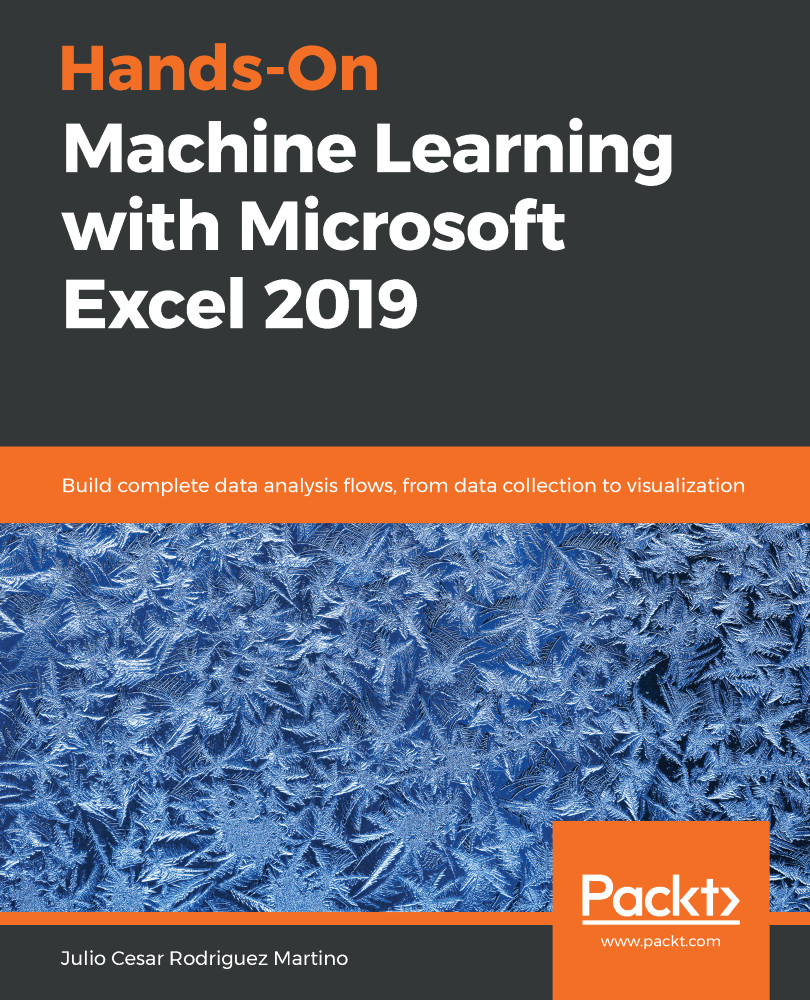
Hands-On Machine Learning with Microsoft Excel 2019
By:
Overview of this book
We have made huge progress in teaching computers to perform difficult tasks, especially those that are repetitive and time-consuming for humans. Excel users, of all levels, can feel left behind by this innovation wave. The truth is that a large amount of the work needed to develop and use a machine learning model can be done in Excel.
The book starts by giving a general introduction to machine learning, making every concept clear and understandable. Then, it shows every step of a machine learning project, from data collection, reading from different data sources, developing models, and visualizing the results using Excel features and offerings. In every chapter, there are several examples and hands-on exercises that will show the reader how to combine Excel functions, add-ins, and connections to databases and to cloud services to reach the desired goal: building a full data analysis flow. Different machine learning models are shown, tailored to the type of data to be analyzed.
At the end of the book, the reader is presented with some advanced use cases using Automated Machine Learning, and artificial neural network, which simplifies the analysis task and represents the future of machine learning.
Table of Contents (17 chapters)
Preface
Implementing Machine Learning Algorithms
Hands-On Examples of Machine Learning Models
Section 2: Data Collection and Preparation
Importing Data into Excel from Different Data Sources
Data Cleansing and Preliminary Data Analysis
Correlations and the Importance of Variables
Section 3: Analytics and Machine Learning Models
Data Mining Models in Excel Hands-On Examples
Implementing Time Series
Section 4: Data Visualization and Advanced Machine Learning
Visualizing Data in Diagrams, Histograms, and Maps
Artificial Neural Networks
Azure and Excel - Machine Learning in the Cloud
The Future of Machine Learning
Assessment

