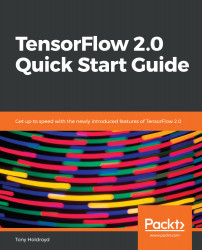In this second section, we will look at training a model to recognize images in the CIFAR10 image dataset. This will give us the chance to exemplify a slightly different style of sequential model creation.
CIFAR 10 image classification using TensorFlow
Introduction
The CIFAR 10 image dataset, with 10 categories, is a labeled subset of the 80 million tiny images dataset. These images were collected by Alex Krizhevsky, Vinod Nair, and Geoffrey Hinton. Full details on this dataset can be found at https://www.cs.toronto.edu/~kriz/cifar.html.
In total, there are 60,000 32 x 32 color images in the 10 classes consisting of 50,000 training images and 10,000 test images.
The categories are as follows:
labels = ['airplane&apos...