The software requirements for running the codes are as follows:
- Python 2.7.6
- Pydot and Matplotlib libraries
- LiClipse
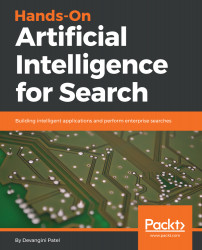

 Free Chapter
Free Chapter




The software requirements for running the codes are as follows:
You can download the example code files for this book from your account at www.packtpub.com. If you purchased this book elsewhere, you can visit www.packtpub.com/support and register to have the files emailed directly to you.
You can download the code files by following these steps:
Once the file is downloaded, please make sure that you unzip or extract the folder using the latest version of:
The code bundle for the book is also hosted on GitHub at https://github.com/PacktPublishing/Hands-On-Artificial-Intelligence-for-Search. In case there's an update to the code, it will be updated on the existing GitHub repository.
We also have other code bundles from our rich catalog of books and videos available at https://github.com/PacktPublishing/. Check them out!
We also provide a PDF file that has color images of the screenshots/diagrams used in this book. You can download it here: https://www.packtpub.com/sites/default/files/downloads/HandsOnArtificialIntelligenceforSearch_ColorImages.pdf.
There are a number of text conventions used throughout this book.
CodeInText: Indicates code words in text, database table names, folder names, filenames, file extensions, pathnames, dummy URLs, user input, and Twitter handles. Here is an example: "The State class has to be changed for every application, even though the search algorithm is the same."
A block of code is set as follows:
def checkGoalState(self):
"""
This method checks whether the person is Jill.
"""
#check if the person's name is Jill
return self.name == "Jill"
When we wish to draw your attention to a particular part of a code block, the relevant lines or items are set in bold:
#create a dictionary with all the mappings
connections = {}
connections["Dev"] = {"Ali", "Seth", "Tom"}
connections["Ali"] = {"Dev", "Seth", "Ram"}
connections["Seth"] = {"Ali", "Tom", "Harry"}
connections["Tom"] = {"Dev", "Seth", "Kai", 'Jill'}
connections["Ram"] = {"Ali", "Jill"}
Any command-line input or output is written as follows:
$ pip install pydot
Bold: Indicates a new term, an important word, or words that you see onscreen. For example, words in menus or dialog boxes appear in the text like this. Here is an example: "Select System info from the Administration panel."