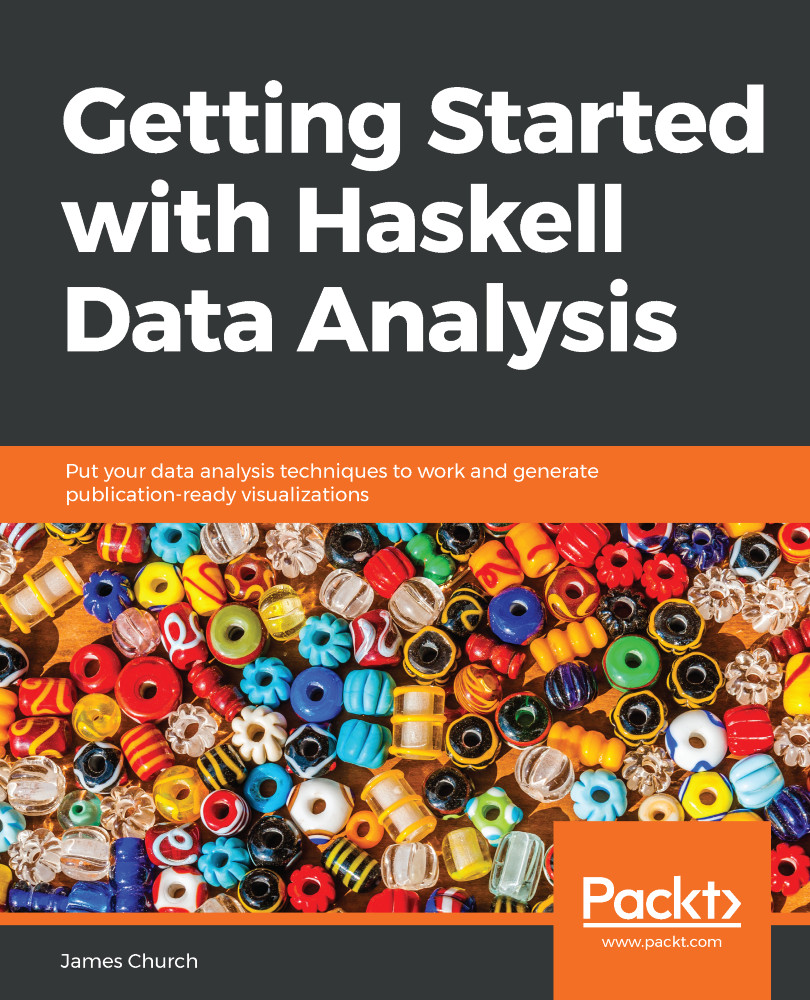This section is going to be a primer on SQLite3 and it won't have any Haskell code. We're going to take a moment, and translate a CSV file into SQLite3. In this section, we're going to take a look at introducing SQLite3; we will be creating a table in an SQLite3 database, and also adding a CSV file to that table that we created in our SQLite3 database.
So, let's go to our Haskell environment and open our browser. Using Google, search for usgs earthquake feed csv. USG is the United States Geological Survey, and they keep a database of every single earthquake that takes place on planet earth, and they offer this data in a CSV file. So, we're going to click that very first link, https://earthquake.usgs.gov/earthquakes/feed/v1.0/csv.php. You should see Spreadsheet Format at the top; scroll down to the heading where it says Past 7 Days...