Overview of this book
Kubernetes and DevOps are the two pillars that can keep your business at the top by ensuring high performance of your IT infrastructure.
Introduction to DevOps with Kubernetes will help you develop the skills you need to improve your DevOps with the power of Kubernetes. The book begins with an overview of Kubernetes primitives and DevOps concepts. You'll understand how Kubernetes can assist you with overcoming a wide range of real-world operation challenges. You will get to grips with creating and upgrading a cluster, and then learn how to deploy, update, and scale an application on Kubernetes. As you advance through the chapters, you’ll be able to monitor an application by setting up a pod failure alert on Prometheus. The book will also guide you in configuring Alertmanager to send alerts to the Slack channel and trace down a problem on the application using kubectl commands.
By the end of this book, you’ll be able to manage the lifecycle of simple to complex applications on Kubernetes with confidence.
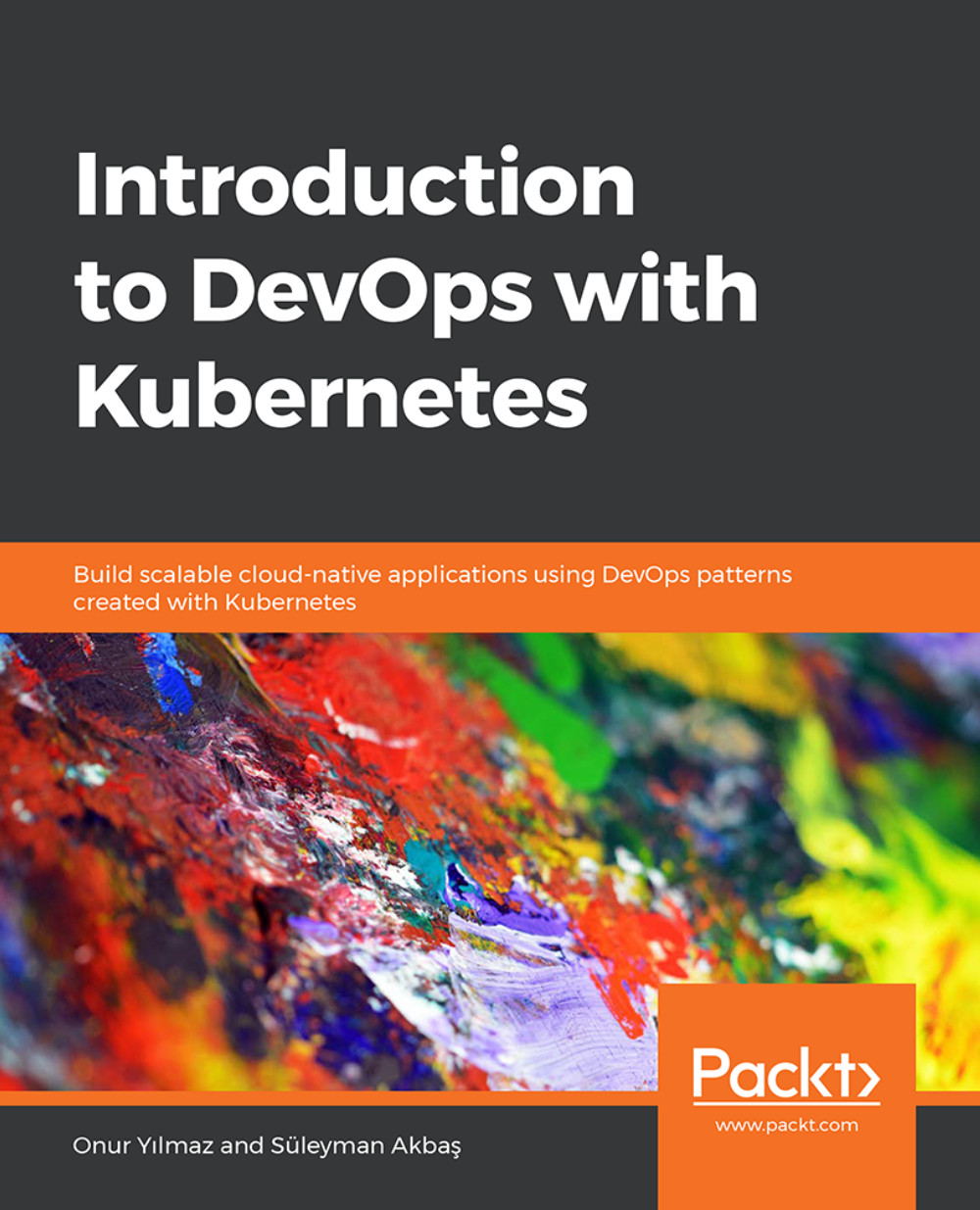
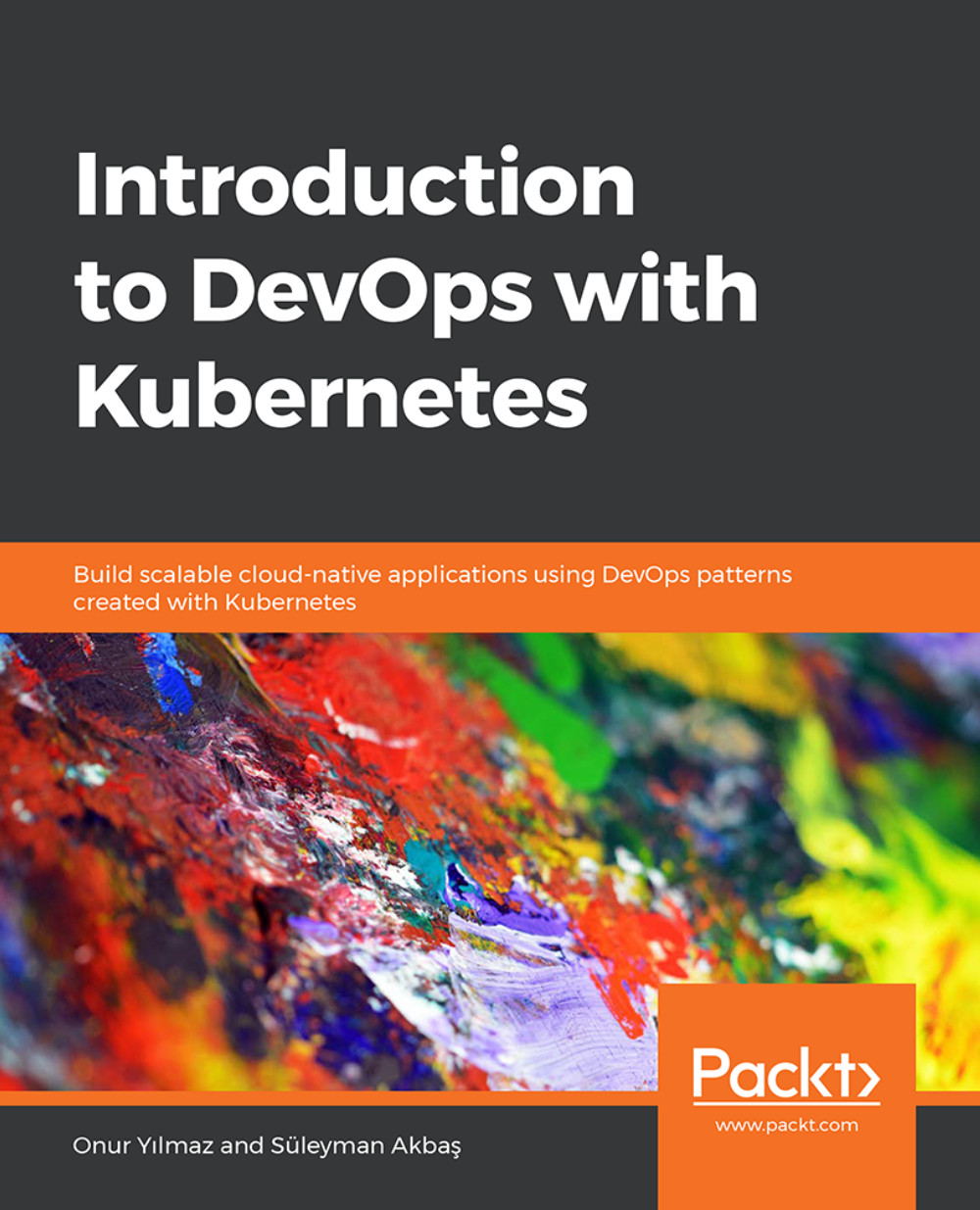
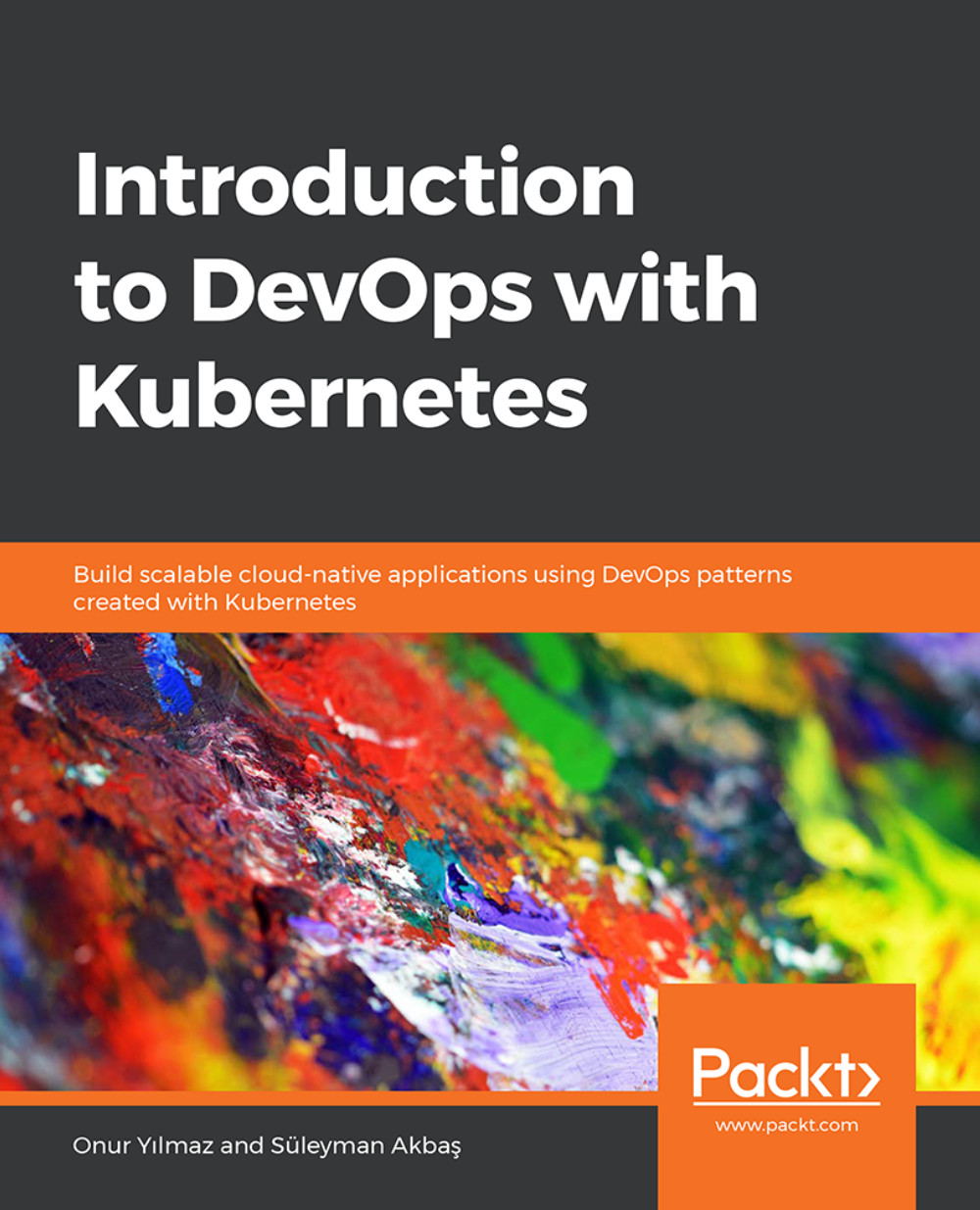
 Free Chapter
Free Chapter
