-
Book Overview & Buying
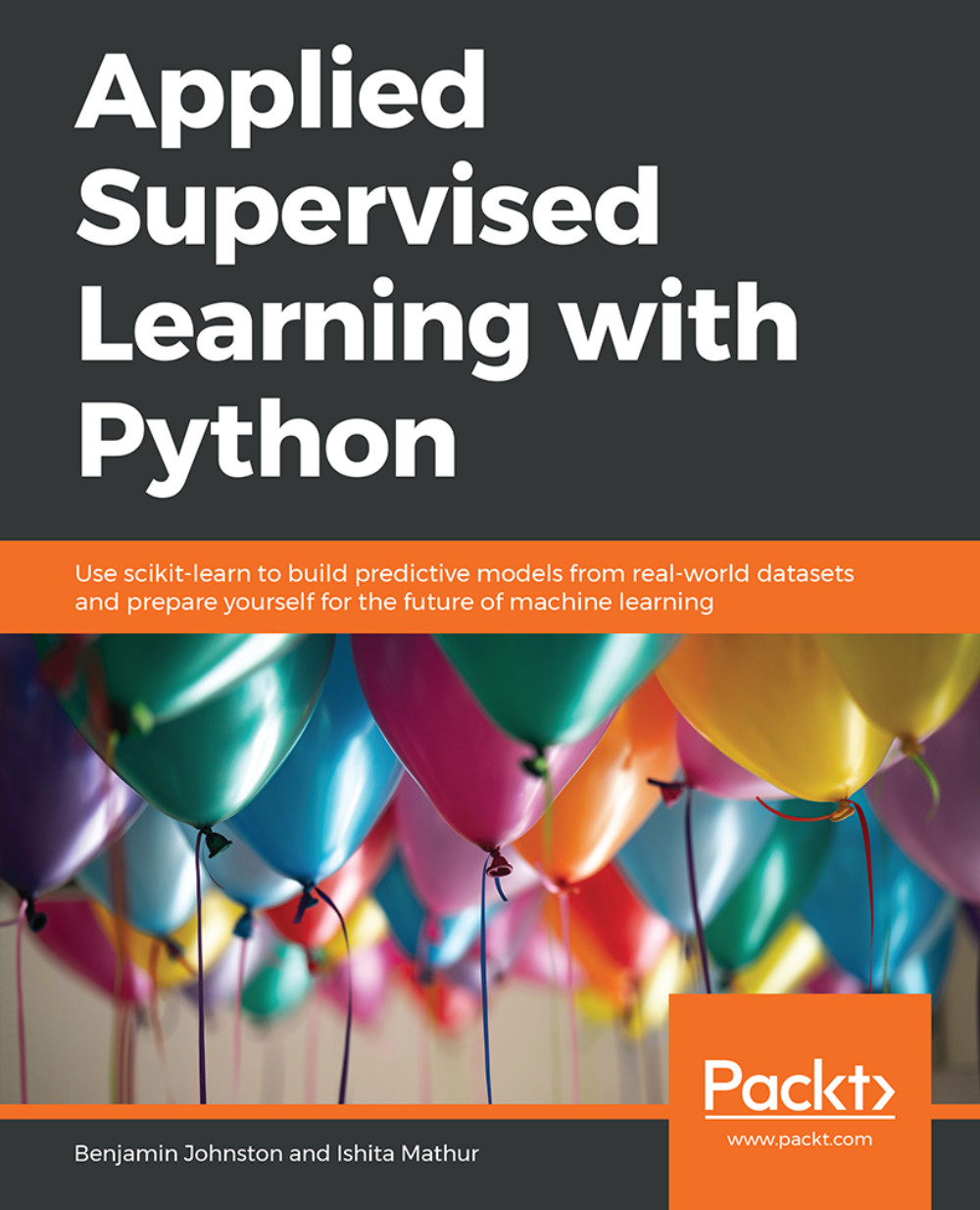
-
Table Of Contents
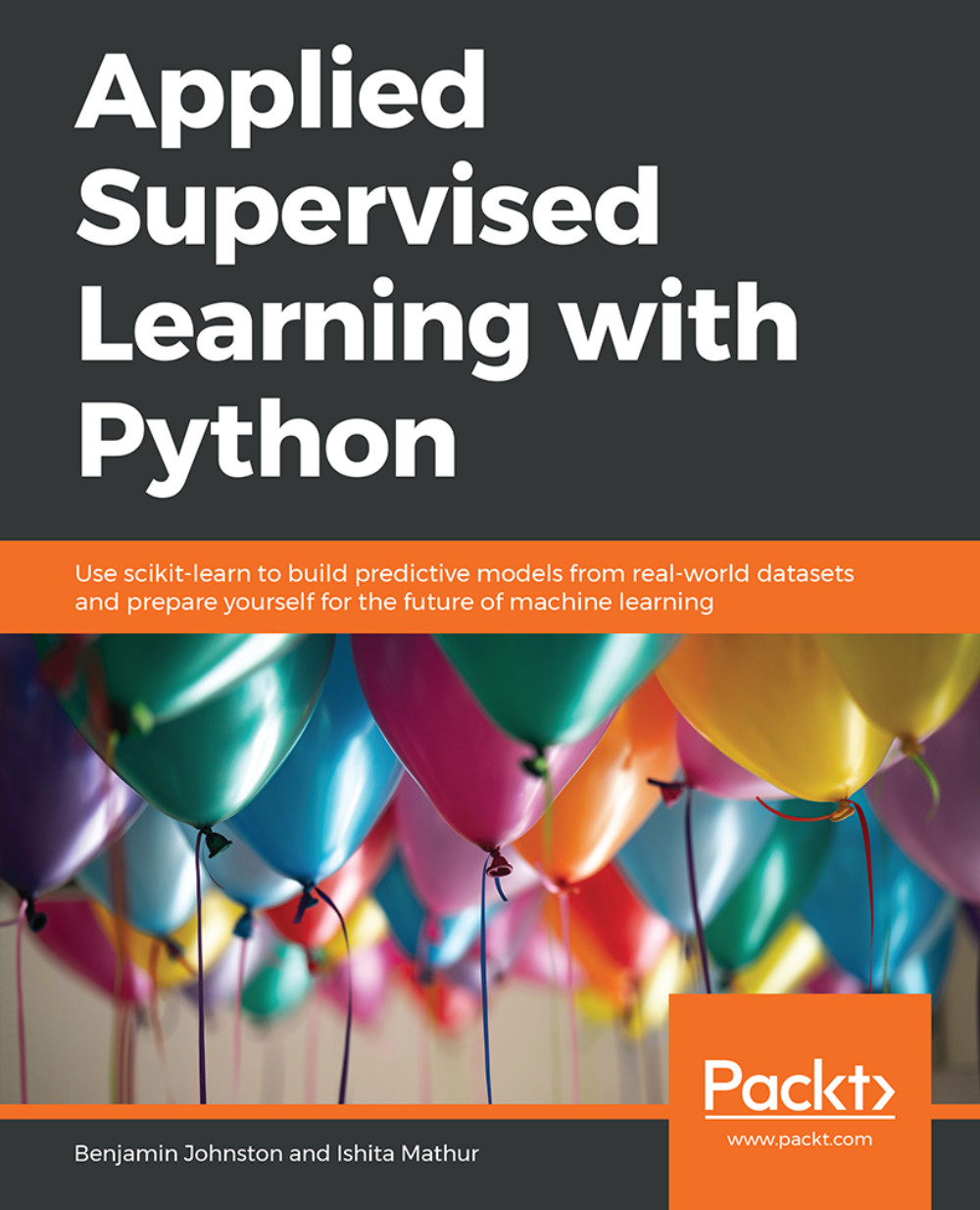
Applied Supervised Learning with Python
By :
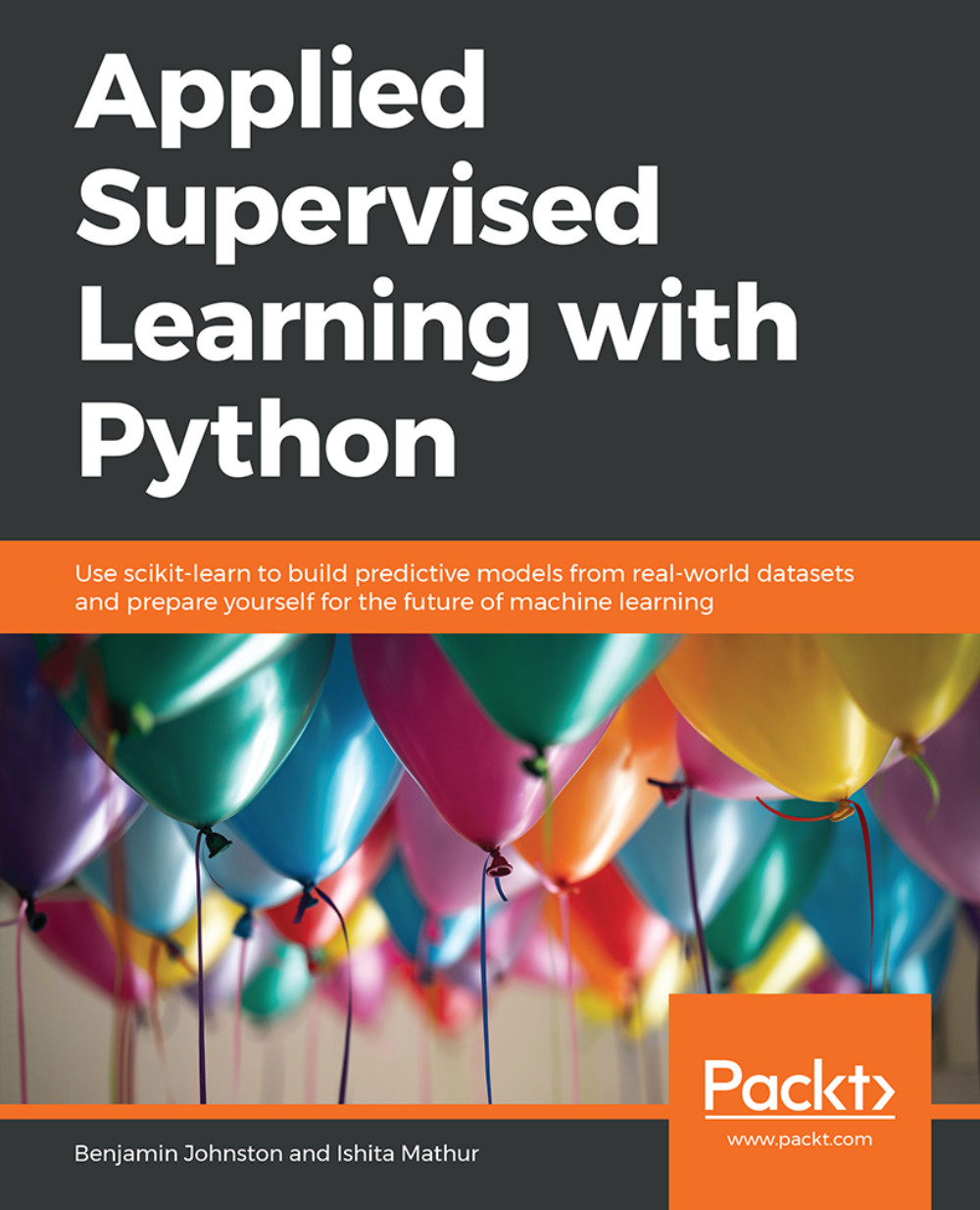
Applied Supervised Learning with Python
By:
Overview of this book
Machine learning—the ability of a machine to give right answers based on input data—has revolutionized the way we do business. Applied Supervised Learning with Python provides a rich understanding of how you can apply machine learning techniques in your data science projects using Python. You'll explore Jupyter Notebooks, the technology used commonly in academic and commercial circles with in-line code running support.
With the help of fun examples, you'll gain experience working on the Python machine learning toolkit—from performing basic data cleaning and processing to working with a range of regression and classification algorithms. Once you’ve grasped the basics, you'll learn how to build and train your own models using advanced techniques such as decision trees, ensemble modeling, validation, and error metrics. You'll also learn data visualization techniques using powerful Python libraries such as Matplotlib and Seaborn.
This book also covers ensemble modeling and random forest classifiers along with other methods for combining results from multiple models, and concludes by delving into cross-validation to test your algorithm and check how well the model works on unseen data.
By the end of this book, you'll be equipped to not only work with machine learning algorithms, but also be able to create some of your own!
Table of Contents (9 chapters)
Applied Supervised Learning with Python
Preface
 Free Chapter
Free Chapter
Python Machine Learning Toolkit
Exploratory Data Analysis and Visualization
Regression Analysis
Classification
Ensemble Modeling
Model Evaluation
