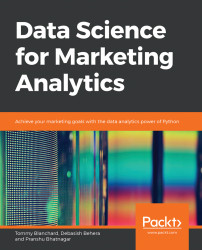Load the data from the customer_interactions.csv file into a pandas DataFrame and look at the first five rows of data:
import pandas as pd df = pd.read_csv('customer_interactions.csv') df.head()Calculate the Euclidean distance between the first two data points in the DataFrame using the following code:
import math math.sqrt((df.loc[0, 'spend'] - df.loc[1, 'spend'])**2 + (df.loc[0, 'interactions'] - df.loc[1, 'interactions'])**2)
Calculate the standardized values of the variables and store them in new columns named z_spend and z_interactions. Use df.head() to look at the first five rows of data:
df['z_spend'] = (df['spend'] - df['spend'].mean())/df['spend'].std() df['z_interactions'] = (df['interactions'] - df['interactions'].mean())/df['interactions'].std() df.head()
Calculate the distance between the first two data points using the standardized values:
math.sqrt((df.loc[0, 'z_spend'] - df.loc[1, 'z_spend'])**2 + (df.loc[0, 'z_interactions'] - df.loc[1, 'z_interactions'])**2)
Read in the data in the customer_offers.csv file, and set the customer_name column to the index:
import pandas as pd customer_offers = pd.read_csv('customer_offers.csv') customer_offers = customer_offers.set_index('customer_name')Perform k-means clustering with three clusters, and save the cluster each data point is assigned to:
from sklearn import cluster model = cluster.KMeans(n_clusters=3, random_state=10) cluster = model.fit_predict(customer_offers) offer_cols = customer_offers.columns customer_offers['cluster'] = cluster
Use PCA to visualize the clusters:
from sklearn import decomposition import matplotlib.pyplot as plt %matplotlib inline pca = decomposition.PCA(n_components=2) customer_offers['pc1'], customer_offers['pc2'] = zip(*pca.fit_transform(customer_offers[offer_cols])) colors = ['r', 'b', 'k', 'g'] markers = ['^', 'o', 'd', 's'] for c in customer_offers['cluster'].unique(): d = customer_offers[customer_offers['cluster'] == c] plt.scatter(d['pc1'], d['pc2'], marker=markers[c], color=colors[c]) plt.show()
For each cluster, investigate how they differ from the average in each of our features. In other words, find how much customers in each cluster differ from the average proportion of times they responded to an offer. Plot these differences in a bar chart:
total_proportions = customer_offers[offer_cols].mean() for i in range(3): plt.figure(i) cluster_df = customer_offers[customer_offers['cluster'] == i] cluster_proportions = cluster_df[offer_cols].mean() diff = cluster_proportions - total_proportions plt.bar(range(1, 33), diff)
Load the information about what the offers were from offer_info.csv. For each cluster, find the five offers where the cluster differs most from the mean, and print out the varietal of those offers:
offer_info = pd.read_csv('offer_info.csv') for i in range(3): cluster_df = customer_offers[customer_offers['cluster'] == i] cluster_proportions = cluster_df[offer_cols].mean() diff = cluster_proportions - total_proportions cluster_rep_offers = list(diff.sort_values(ascending=False).index.astype(int)[0:5]) print(offer_info.loc[offer_info['offer_id'].isin(cluster_rep_offers),'varietal'])
From Figure 3.24 (which shows the top five offers for each cluster), you will notice that most of the wines in the first list are champagne, and the one that isn't is Prosecco, a type of sparkling wine closely related to champagne. Similarly, the last cluster contains mostly Pinot Noir, and one Malbec, which is a red wine similar to Pinot Noir. The second cluster might contain customers who care less about the specific type of wine, since it contains a white, a red, and three sparkling wines. This might indicate that the first group would be a good target in the future for offers involving champagne, and the second group might be a good target for offers involving red wines.