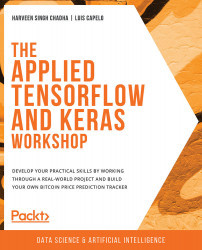1. Introduction to Neural Networks and Deep Learning
Activity 1.01: Training a Neural Network with Different Hyperparameters
Solution:
- Using your Terminal, navigate to the directory cloned from https://packt.live/2ZVyf0C and execute the following command to start TensorBoard:
$ tensorboard --logdir logs/fit
The output is as follows:
Figure 1.15: A screenshot of a Terminal after starting a TensorBoard instance
- Now, open the URL provided by TensorBoard in your browser. You should be able to see the TensorBoard
SCALARSpage:Figure 1.16: A screenshot of the TensorBoard SCALARS page
- On the TensorBoard page, click on the
SCALARSpage and enlarge theepoch_accuracygraph. Now, move the smoothing slider to0.6.The accuracy graph measures how accurately the network was able to guess the labels of a test set. At first, the network guesses those labels completely incorrectly. This happens because we have initialized the weights and biases of our network with random values, so...