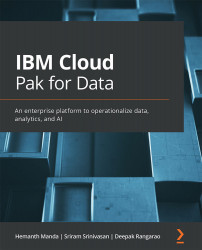Conventions used
There are a number of text conventions used throughout this book.
Code in text: Indicates code words in text, database table names, folder names, filenames, file extensions, pathnames, dummy URLs, user input, and Twitter handles. Here is an example: "The Cloud Pak for Data control plane introduces a special persistent volume claim called user-home-pvc."
A block of code is set as follows:
kubectl get pvc user-home-pvc NAME STATUS VOLUME CAPACITY ACCESS MODES STORAGECLASS AGE user-home-pvc Bound pvc-44e5a492-9921-41e1-bc42-b96a9a4dd3dc 10Gi RWX nfs-client 33d
When we wish to draw your attention to a particular part of a code block, the relevant lines or items are set in bold:
Port: zencoreapi-tls 4444/TCP TargetPort: 4444/TCP Endpoints: 10.254.16.52:4444,10.254.20.23:4444
Bold: Indicates a new term, an important word, or words that you see on screen. For instance, words in menus or dialog boxes appear in bold. Here is an example: "There are essentially two types of host nodes (as presented in the screenshot) – the Master and Compute (worker) nodes."
Tips or important notes
Appear like this.