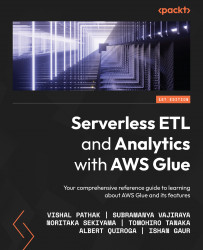Creating Marketplace connections
We are going to create Marketplace connections for the Glue Hudi connector, the Glue Delta Lake connector, and the OpenSearch connector. We will be using these connectors in our code samples, and the names of these connectors will be used as input to the CloudFormation stack.
Creating the Glue Hudi connection
Let’s begin by creating the Glue Hudi connection:
- Navigate to AWS Marketplace (https://aws.amazon.com/marketplace/), search for the
Apache Hudi Connector for AWS Glueproduct, and click on Continue to Subscribe:
Figure 13.1 – Subscribe to Apache Hudi Connector for AWS Glue
- Click on Accept Terms:
Figure 13.2 – Accept the terms
- After some time, when your request has been processed, the Continue to Configuration button will be enabled. Click on it:
Figure 13.3 – The Continue to Configuration button
- Select Glue 3.0 as the Fulfillment...