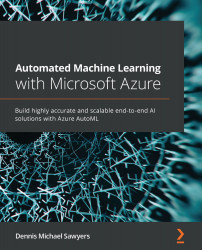Loading data into AMLS for AutoML
Just as you registered the Diabetes Open dataset in Chapter 2, Getting Started with Azure Machine Learning Service, you will now be registering a publicly available Titanic dataset using AMLS.
Unlike the diabetes dataset, however, you will load the data directly from your desktop to the portal. The Titanic dataset holds information relating to who survived and who died aboard the infamous ill-fated voyage. You will build a model that predicts survivors based on demographic information such as age and gender, as well as ticket information, such as passenger class and ticket price:
- First, you will need to download the Titanic data from the GitHub repository.
- Then, you will need to open up your Azure Machine Learning Studio by navigating to http://ml.azure.com.
- Once you are in the studio, click Datasets on the right-hand side of the studio under Assets.
- Then, click Create dataset and select From local files from the drop-down...