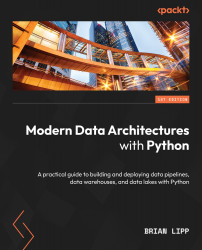Confluent Kafka
Here, we will look at getting a free account and setting up an initial cluster. Currently, Confluent offers $400 of credit to all new accounts, so we should ideally have no costs for our labs, but we will look for cost savings as we move forward.
Signing up
The signup page is https://www.confluent.io/get-started/, and it allows for several authentication options, including Gmail and GitHub, asking you for personal information such as your name and your company’s name.
You will be presented with the cluster creation page.

Figure 5.1: The cluster creation page
Here, we will use the Basic cluster, which is free at the time of writing.
The next screen allows us to choose a cloud platform and region.

Figure 5.2: Choosing the platform to use
Here, I choose AWS, Northern Virginia, and a single zone. This is a good choice for our labs, but this would need to be more complex for a production system...