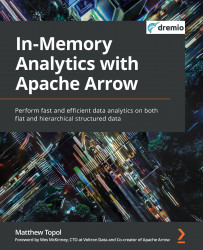Conventions used
There are a number of text conventions used throughout this book.
Code in text: Indicates code words in text, database table names, folder names, filenames, file extensions, pathnames, dummy URLs, user input, and Twitter handles. Here is an example: "When we call ListFlights, it returns a stream that we can then use to retrieve each one of our FlightInfo objects."
A block of code is set as follows:
...
// add these imports
"fmt"
"github.com/apache/arrow/go/v8/arrow/arrio"
...
When we wish to draw your attention to a particular part of a code block, the relevant lines or items are set in bold:
...
flights = list(client.list_flights(b'2009'))
data = client.do_get(flights[0].endpoints[0].ticket)
print(data.read_all())
Any command-line input or output is written as follows:
$ pip install pyodbc
Bold: Indicates a new term, an important word, or words that you see onscreen. For instance, words in menus or dialog boxes appear in bold. Here is an example: "After clicking the button, you'll have a window pop open; click the Save button in the bottom-right corner."
Tips or Important Notes
Appear like this.