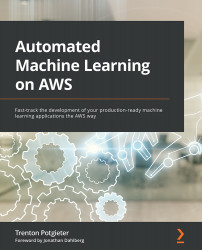Conventions used
There are a number of text conventions used throughout this book.
Code in text: Indicates code words in text, database table names, folder names, filenames, file extensions, pathnames, dummy URLs, user input, and Twitter handles. Here is an example: "We define a train() function to capture the input parameters and fit an ImagePredictor() to training_data."
A block of code is set as follows:
import boto3
import sagemaker
aws_region = sagemaker.Session().boto_session.region_name
!sm-docker build --build-arg REGION={aws_region} .
When we wish to draw your attention to a particular part of a code block, the relevant lines or items are set in bold:
import sagemaker import datetime image_uri = "<Enter the Image URI from the sm-docker output>" role = sagemaker.get_execution_role() session = sagemaker.session.Session() bucket = session.default_bucket()
Bold: Indicates a new term, an important word, or words that you see onscreen. For instance, words in menus or dialog boxes appear in bold. Here is an example: "Using the Amazon SageMaker management console, click the Open SageMaker Studio button."
Tips or important notes
Appear like this.