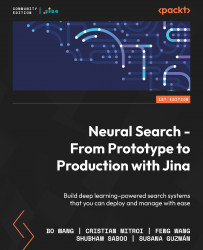Getting started with the Q/A chatbot
The Q/A chatbot is a pre-built example that comes with the Jina installation. To experience the power of Jina firsthand and quickly get started, you can run the Q/A chatbot example directly from the command line without even getting into the code. The Q/A chatbot uses the public Covid Q/A dataset (https://www.kaggle.com/datasets/xhlulu/covidqa) from Kaggle, which contains 418 Q/A pairs (https://www.kaggle.com/xhlulu/covidqa).
Follow these instructions to set up the development environment and run the Q/A chatbot example:
- The first step is to install the Jina library from the Python Package Index (PyPI) along with the required dependencies:
pip install "jina[demo]"
- After that, simply type the following command to launch your app:
jina hello chatbot
After typing this command, you will see the following text on your command-line interface (CLI):
Figure 6.1 – Q/A chatbot command line
If...