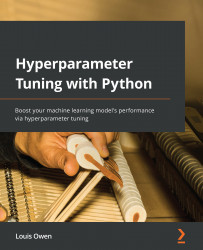Exploring MLflow
MLflow can be utilized to manage the whole end-to-end ML pipeline. It is available in Python, R, Java, and via the REST API. The primary functions of MLflow include experiment tracking, ML code packaging, ML model deployment management, and centralized model storing and versioning. In this section, we will learn how to utilize this package to track our hyperparameter tuning experiments. Installing MLflow is very easy; you can just use the pip install mlflow command.
To track our hyperparameter tuning experiments with MLflow, we simply need to add several logging functions to our code base. Once we’ve added the required logging function, we can go to the provided UI by simply entering the mlflow ui command in the command line and opening it at http://localhost:5000. Many logging functions are provided by MLflow, and the following are some of the main important logging functions you need to be aware of. Please see the full example c
ode in this book’...