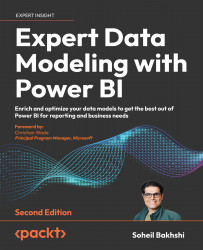Working with Group By
One of the most valuable and advanced techniques in data modeling is creating summary tables. In many scenarios, using this method is very beneficial. We can use this method to manage our Power BI file’s size and improve performance and memory consumption. Summarization is a known technique in data warehousing where we change the granularity of a fact table to a higher grain. But in Power Query, there are other cases where we can use the Group By functionality to cleanse the data. From a data modeling point of view, we summarize a table by grouping it into descriptive columns and aggregating the numeric values.
Let us go through a scenario and see how the Group By functionality works.
In this section, we use the Chapter 5, Common Data Preparation Steps, Fixed OrderDateTime Data Type.pbix sample file that we created before. You can download the file from here:
https://github.com/PacktPublishing/Expert-Data-Modeling-with-Power-BI-Second-Edition...