Overview of this book
If you work with data in Python and are looking to create data apps that showcase ML models and make beautiful interactive visualizations, then this is the ideal book for you. Streamlit for Data Science, Second Edition, shows you how to create and deploy data apps quickly, all within Python. This helps you create prototypes in hours instead of days!
Written by a prolific Streamlit user and senior data scientist at Snowflake, this fully updated second edition builds on the practical nature of the previous edition with exciting updates, including connecting Streamlit to data warehouses like Snowflake, integrating Hugging Face and OpenAI models into your apps, and connecting and building apps on top of Streamlit databases. Plus, there is a totally updated code repository on GitHub to help you practice your newfound skills.
You'll start your journey with the fundamentals of Streamlit and gradually build on this foundation by working with machine learning models and producing high-quality interactive apps. The practical examples of both personal data projects and work-related data-focused web applications will help you get to grips with more challenging topics such as Streamlit Components, beautifying your apps, and quick deployment.
By the end of this book, you'll be able to create dynamic web apps in Streamlit quickly and effortlessly.
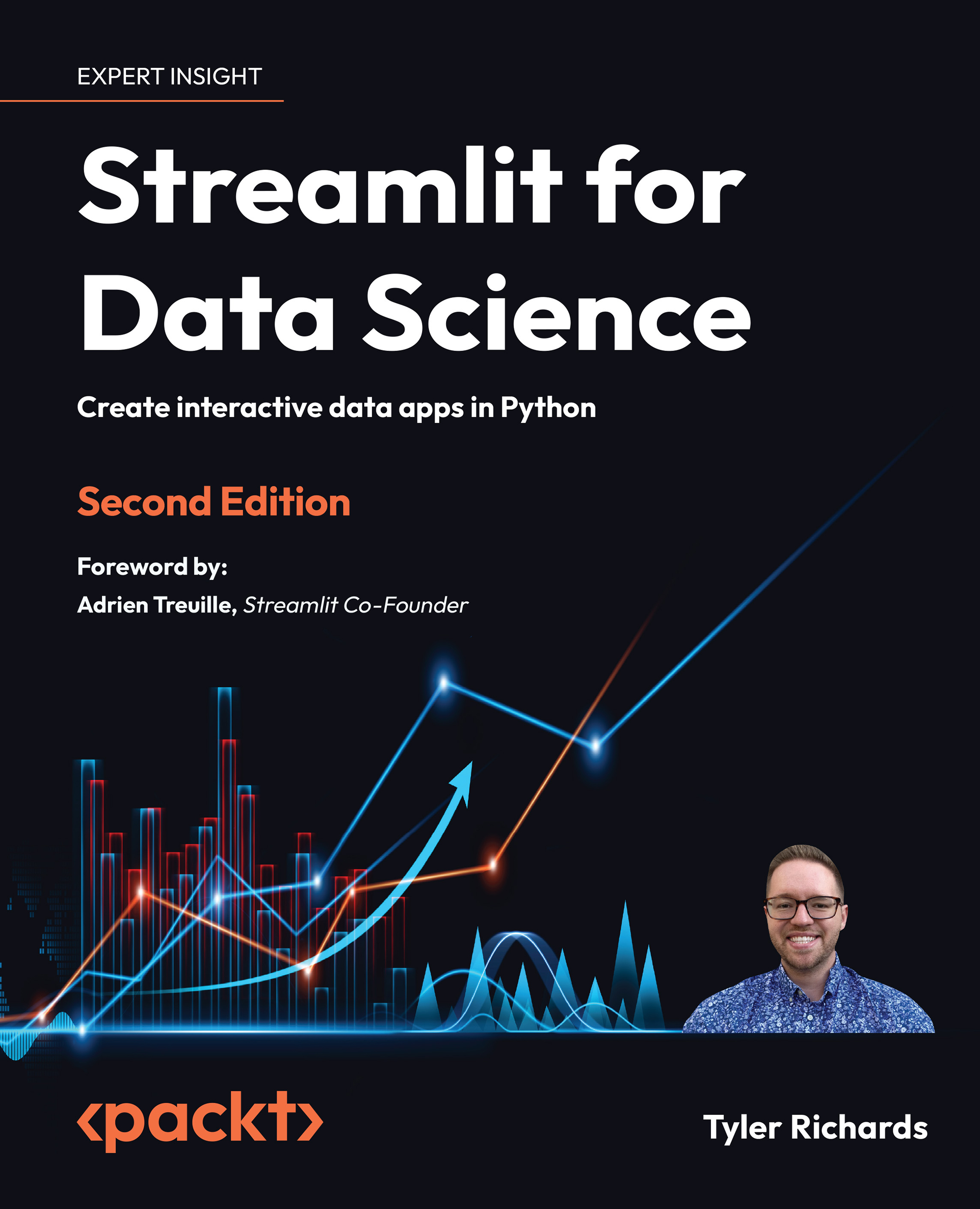
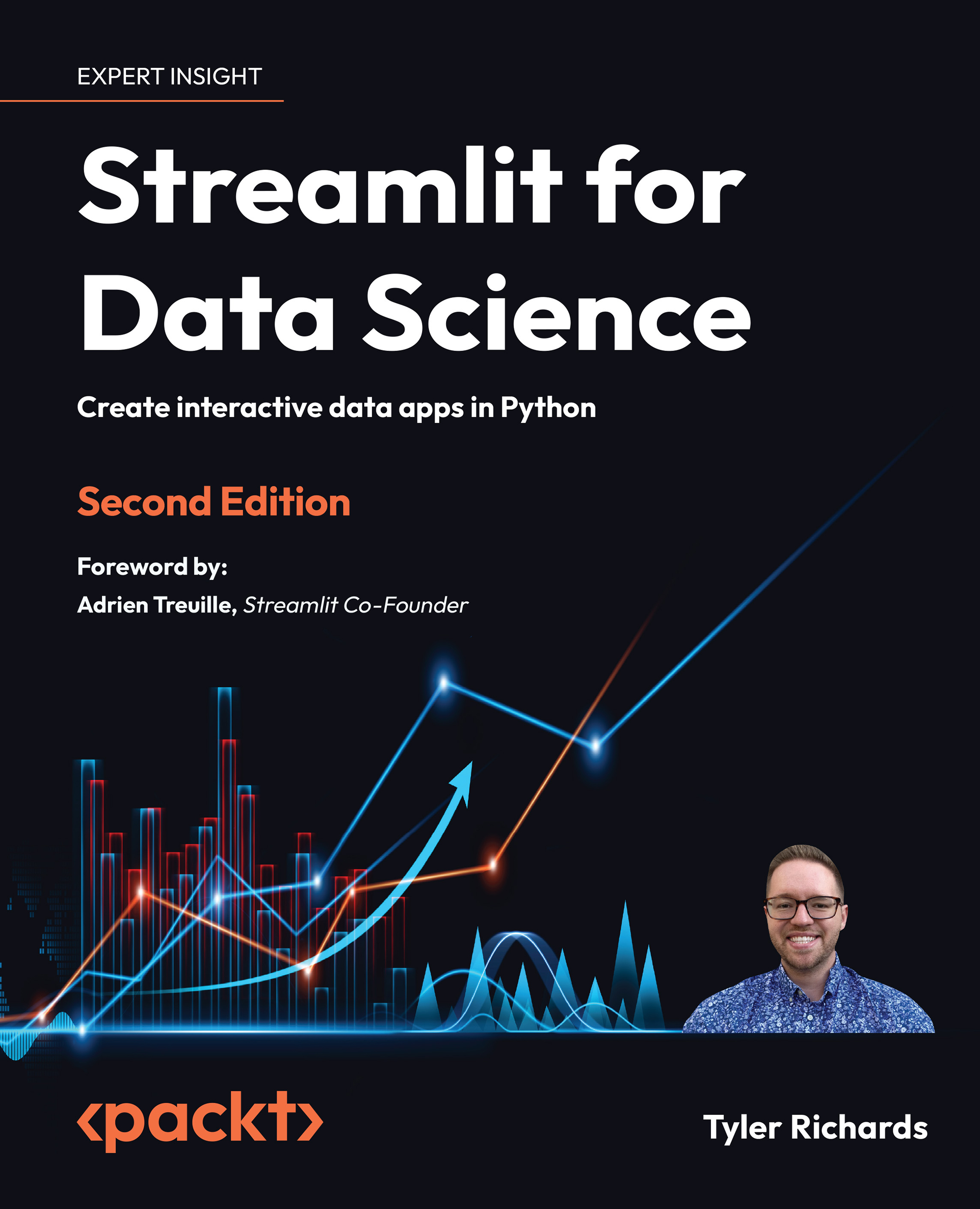
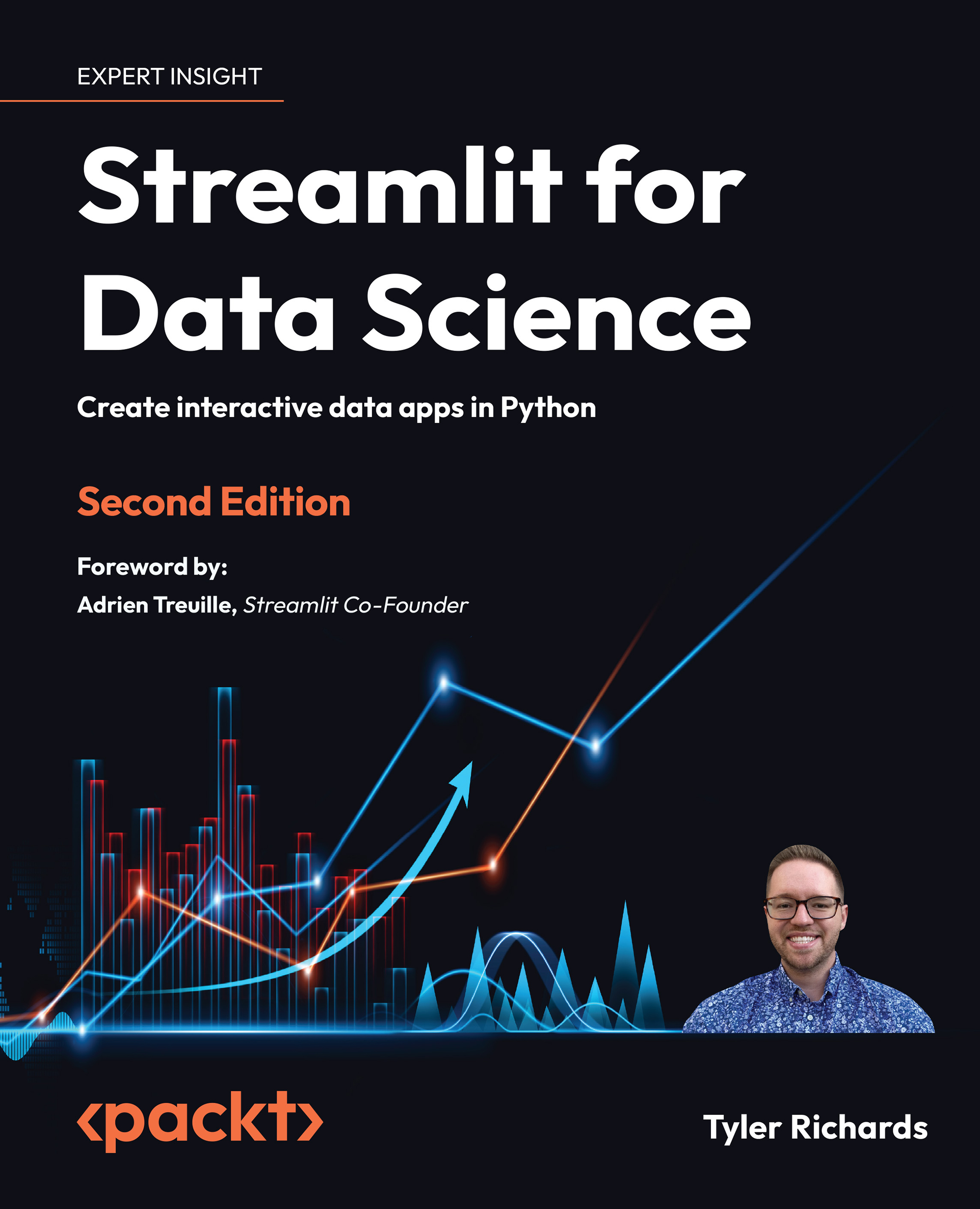
 Free Chapter
Free Chapter
